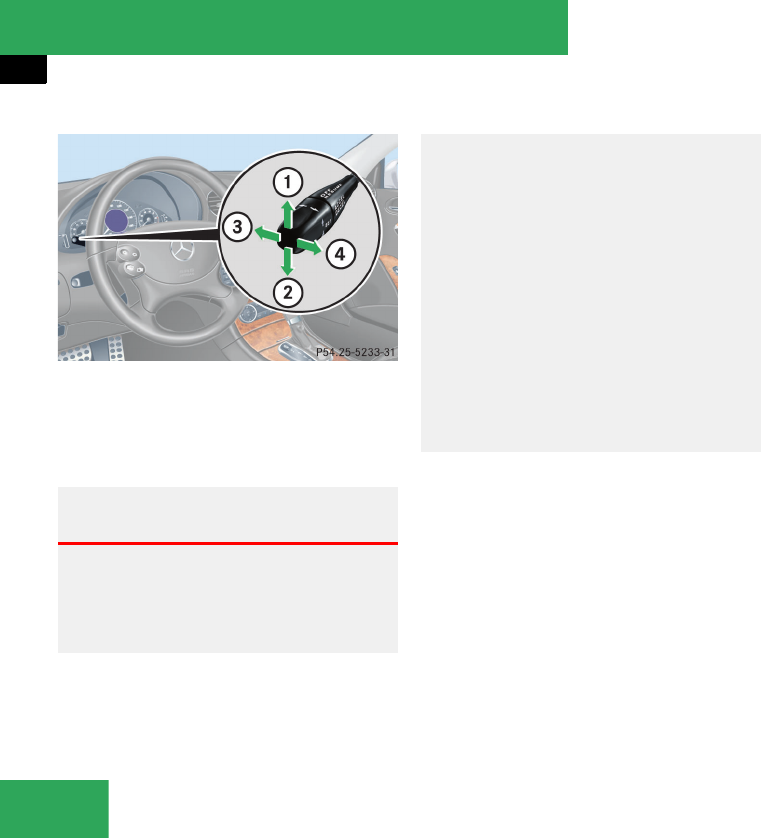
264
Controls in detail
Driving systems
1 Set current or higher speed
2 Set current or lower speed
3 Cancel cruise control
4 Resume to last set speed
Setting current speed
̈ Accelerate or decelerate to the desired
speed.
̈ Briefly lift 1 or depress 2 the cruise
control lever (
୴ page 264).
The current speed is set.
̈ Remove your foot from the accelerator
pedal.
Cruise control is activated.
The selected speed appears in the multi-
function display for approximately five sec-
onds, and the corresponding speedometer
segments from the selected speed to the
vehicle maximum speed are illuminated.
Warning! G
Cruise control brakes automatically so that
the set speed is not exceeded. The brake
pedal depresses when the cruise control en-
gages the brakes.
Keep driver’s foot area clear at all times, in-
cluding the area under the brake pedal. Ob-
jects stored in this area may impair pedal
movement which could interfere with the
braking ability of the cruise control system.
Do not place your foot under the brake pedal
- your foot could become caught.
Keep in mind that cruise control is a conve-
nience system designed to assist the driver
during vehicle operation. The driver is and
must always remain responsible for the ve-
hicle’s speed and for safe brake operation.
i
On uphill or downhill grades, cruise control
may not be able to maintain the set speed. Once
the grade eases, the set speed will be resumed.
On downhill grades, the cruise control will hold
the set speed with braking from the vehicle’s
brake system.
In addition, on longer downhill grades the auto-
matic transmission will automatically downshift.


















