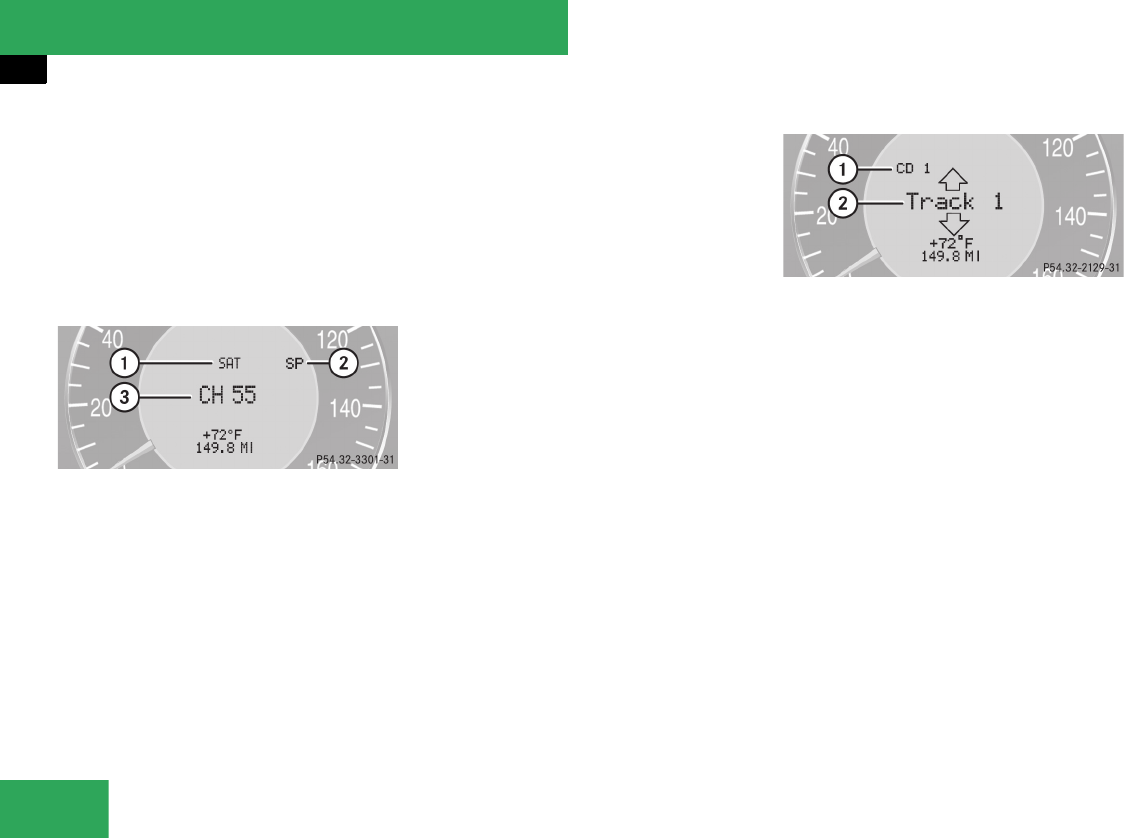
150
Controls in detail
Control system
Selecting satellite radio station*
(USA only)
The satellite radio is treated as a radio
application.
̈ Select satellite radio with the
corresponding soft key (SAT) in the
radio menu.
1 SAT mode and preset number
2 Setting for station selection using
memory
3 Channel name or number
̈ Press button k or j repeatedly
until the desired channel is found.
Operating the CD player
Selecting CD track
̈ Turn on the radio and select CD
(
୴ page 227) or CD changer*
(
୴ page 231). Vehicles with
COMAND*: Refer to separate
operating instructions.
̈ Press button è or ÿ repeatedly
until the settings for the CD currently
being played appear in the multifunc-
tion display.
1 Current CD (with additional number
from 1 to 6 when running from
CD changer*)
2 Current track
̈ Press button k or j repeatedly
until the desired track is selected.
For more information on CD operation, see
“CD mode” (
୴ page 227) and for the
CD changer*, see “CD changer*”
(
୴ page 231).
i
For more information on satellite radio oper-
ation, see “Introduction to satellite radio*
(USA only)” (
୴ page 222).
Vehicles with COMAND*:
Refer to separate operating instructions.
i
The COMAND* system and the
CD changer* can play audio CDs as well as CDs
with MP3 files.
i
To select a CD from the CD changer* maga-
zine, press a number on the audio system or the
COMAND* system key pad located in the center
console.


















