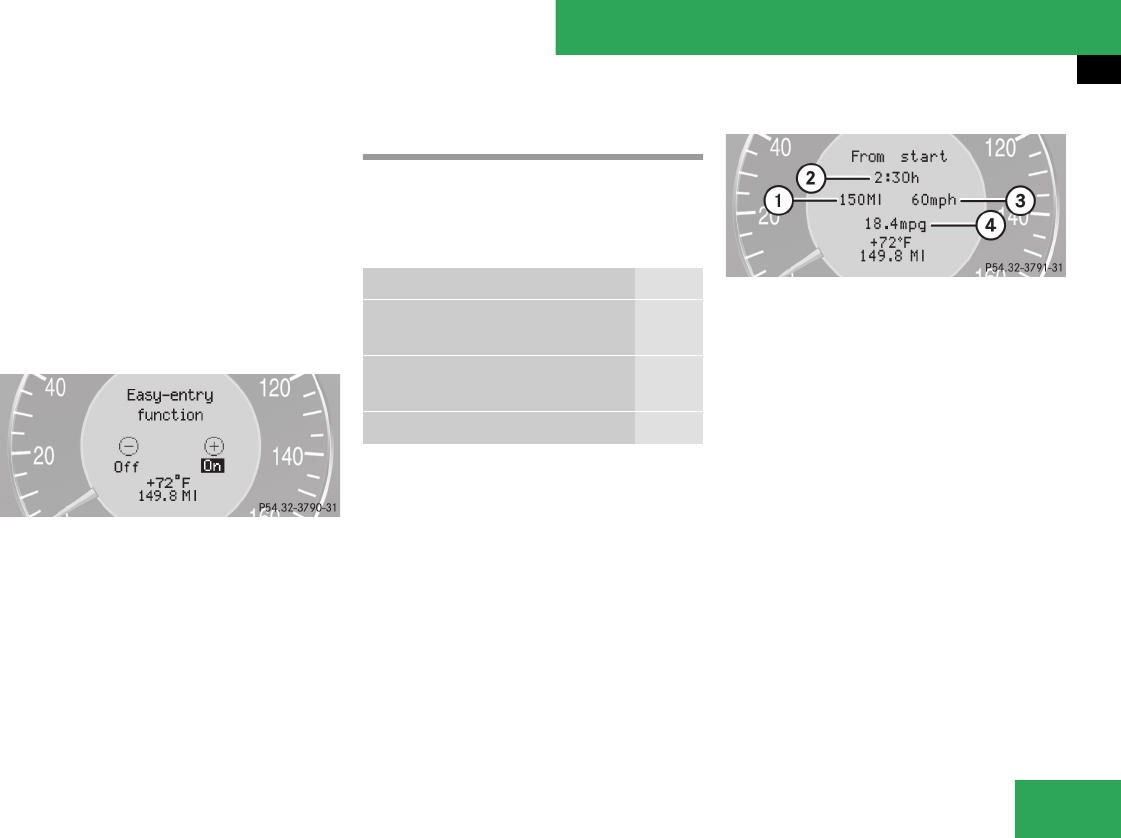
165
Controls in detail
Control system
̈ Move the selection marker with
button æ or ç to the
Convenience
submenu.
̈ Press button j or k repeatedly
until the message
Easy-entry func-
tion
appears in the multifunction dis-
play.
The selection marker is on the current
setting.
̈ Press button æ or ç to switch
the easy-entry/exit feature
On
or
Off
.
Trip computer menu
Use the trip computer menu to call up sta-
tistical data on your vehicle.
The following information is available:
Fuel consumption statistics from start
̈ Press button ÿ or è repeatedly
until the first function of the trip com-
puter menu appears in the multifunc-
tion display.
̈ Press button j or k repeatedly
until the message
From start
appears
in the multifunction display.
1 Distance driven from start
2 Time elapsed from start
3 Average speed from start
4 Average fuel consumption from start
Function Page
Fuel consumption statistics from
start
165
Fuel consumption statistics
since last reset
166
Call up range (distance to empty) 166
i
All statistics stored from the last engine
start will be reset approximately four hours after
the SmartKey in the starter switch is turned to
position 0 or removed from the starter switch.
Resetting will not occur if you turn the SmartKey
back to position 1 or 2 within this time period.


















