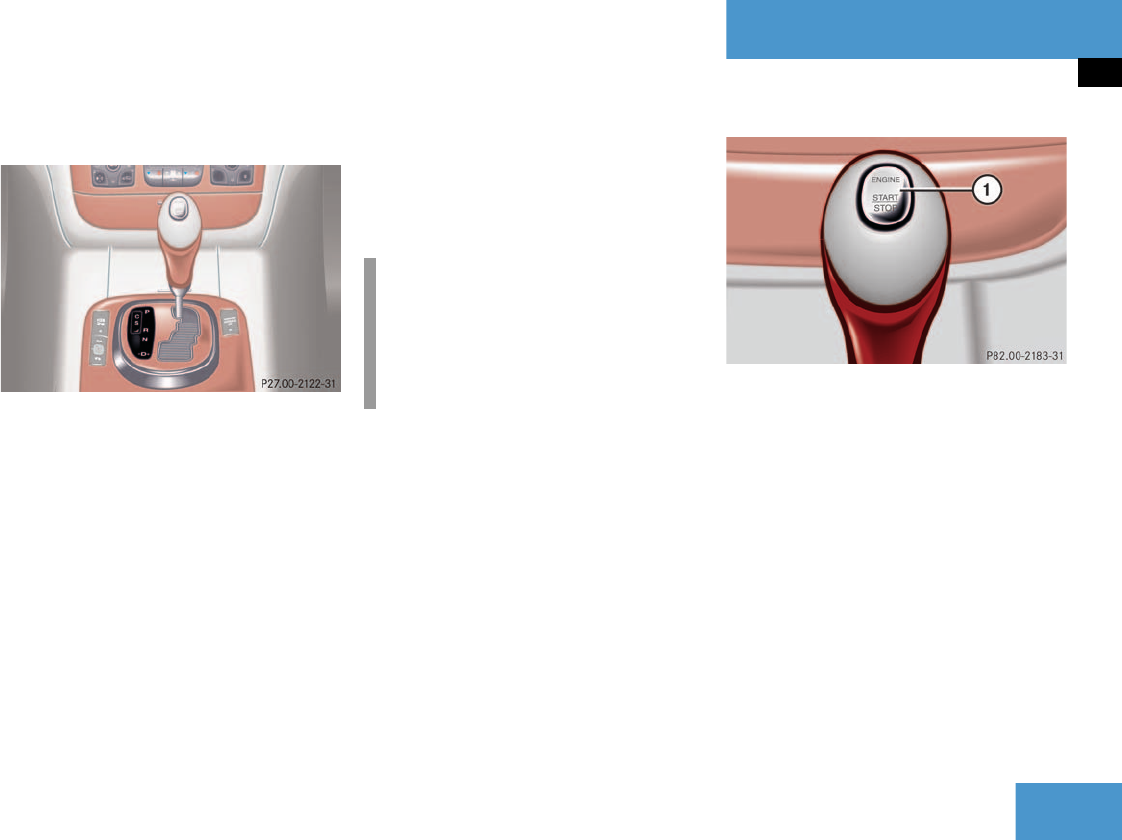
43
Getting started
Driving
Automatic transmission
Gearshift pattern for automatic
transmission
P Park position with selector lever lock
R Reverse gear
N Neutral
D Drive position
̈ Make sure that the gear selector lever
is set to P.
Starting with the SmartKey
̈ Turn the SmartKey in the starter switch
to position 3 and hold until the engine
starts (
୴ page 31).
̈ Firmly depress the brake pedal.
The selector lever lock is released.
For information on turning off the engine
with the SmartKey, see “Turning off engine
with the SmartKey” (
୴ page 52).
Starting with KEYLESS-GO*
You can start your vehicle without a
SmartKey using the KEYLESS-GO
start/stop button on the gear selector le-
ver.
1 KEYLESS-GO start/stop button
̈ Firmly depress the brake pedal during
the starting procedure. Do not depress
accelerator.
The selector lever lock is released.
̈ Press KEYLESS-GO start/stop
button 1 once.
The engine starts automatically.
For information on turning off the engine
with KEYLESS-GO, see “Turning off engine
with KEYLESS-GO*” (
୴ page 53).
i
You can also use the “touch-start”
function. Turn the SmartKey to
position 3 and release it again immedi-
ately. The engine then starts automati-
cally.


















