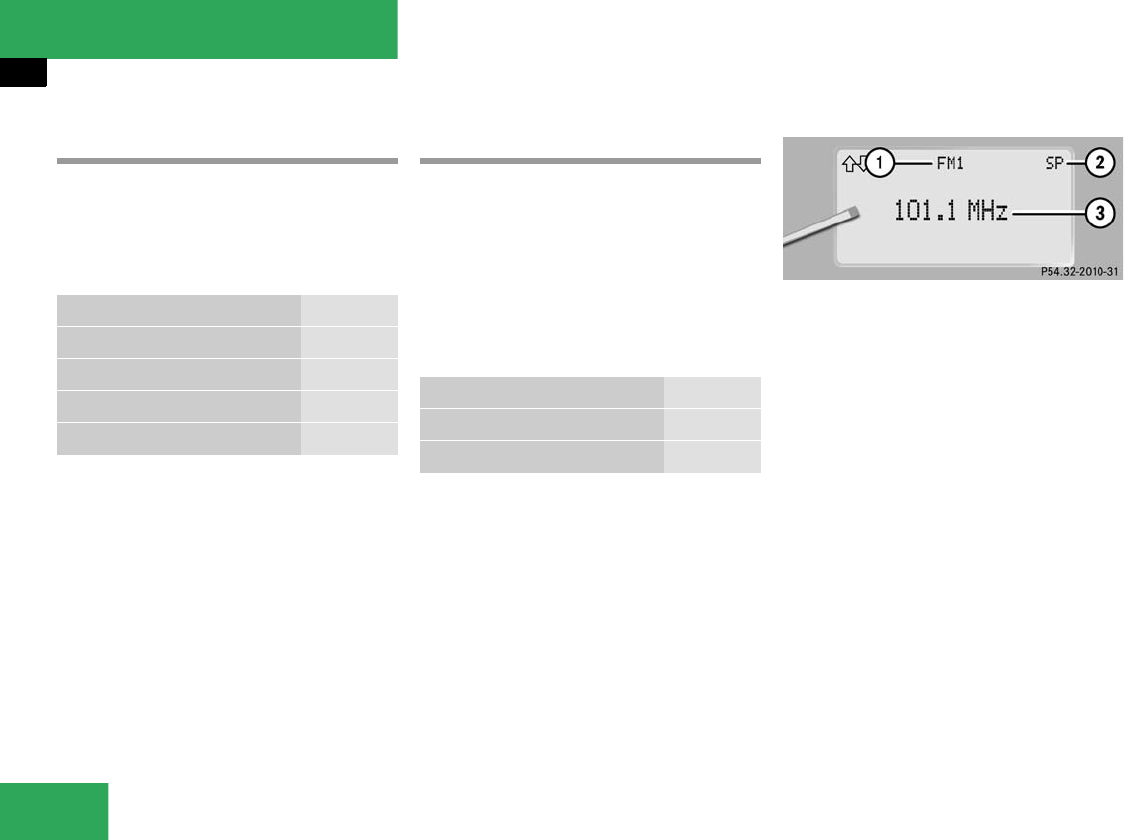
122
Controls in detail
Control system
Standard display menu
You can select the functions in the stan-
dard display menu with button
k
or
j.
The following functions are available:
Display digital speedometer
̈ Press the j or k button repeat-
edly until you see the digital speedom-
eter appear in the display.
The current vehicle speed is shown in
the multifunction display.
AUDIO menu
The functions in the
AUDIO
menu operate
the audio equipment which you currently
have turned on.
If no audio equipment is currently turned
on, the message
AUDIO OFF
is shown in the
display.
The following functions are available:
Select radio station
̈ Turn on the radio. Refer to the separate
COMAND operating instructions.
̈ Press button è or ÿ repeatedly
until you see the currently tuned sta-
tion in the display.
1 Waveband
2 Setting for station selection using
memory
3 Station frequency
̈ Press button k or j repeatedly
until the desired station is found.
The type of search depends on the set-
ting for the station tuning
(
୴ page 139):
ț Frequency
ț Memory
Function Page
Call up FSS 255
Check tire pressure* 248
Check engine oil level 238
Call up digital speedometer see below
Function Page
Select radio station 122
Operate CD player 123


















