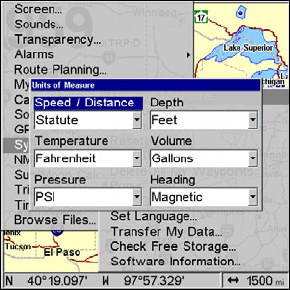
186
Units of Measure Menu.
To set Temperature units:
1. Press
MENU|MENU, select System Setup and press ENT. UNITS OF MEAS-
URE
will be highlighted, so press ENT.
2. Highlight
TEMPERATURE and press ENT.
3. Use ↑ ↓ to select one of the following options: Fahrenheit, Celsius or
Kelvin. Press
ENT.
4. Press
EXIT repeatedly to return to the sonar display.
To set Pressure units:
1. Press
MENU|MENU, select System Setup and press ENT. UNITS OF MEAS-
URE
will be highlighted, so press ENT.
2. Highlight
PRESSURE and press ENT.
3. Use ↑ ↓ to select one of the following options: Millibars, Bars, PSI,
Hectopascals or Kilopascals. Press
ENT.
4. Press
EXIT repeatedly to return to the sonar display.
To set Depth units:
1. Press
MENU|MENU, select System Setup and press ENT. UNITS OF MEAS-
URE
will be highlighted, so press ENT.
2. Highlight
DEPTH and press ENT.
3. Use ↑ ↓ to select one of the following options: Feet, Fathoms or Me-
ters. Press
ENT.
4. Press
EXIT repeatedly to return to the sonar display.
To set Volume units:
1. Press
MENU|MENU, select System Setup and press ENT. UNITS OF MEAS-
URE
will be highlighted, so press ENT.


















