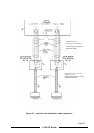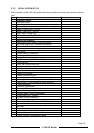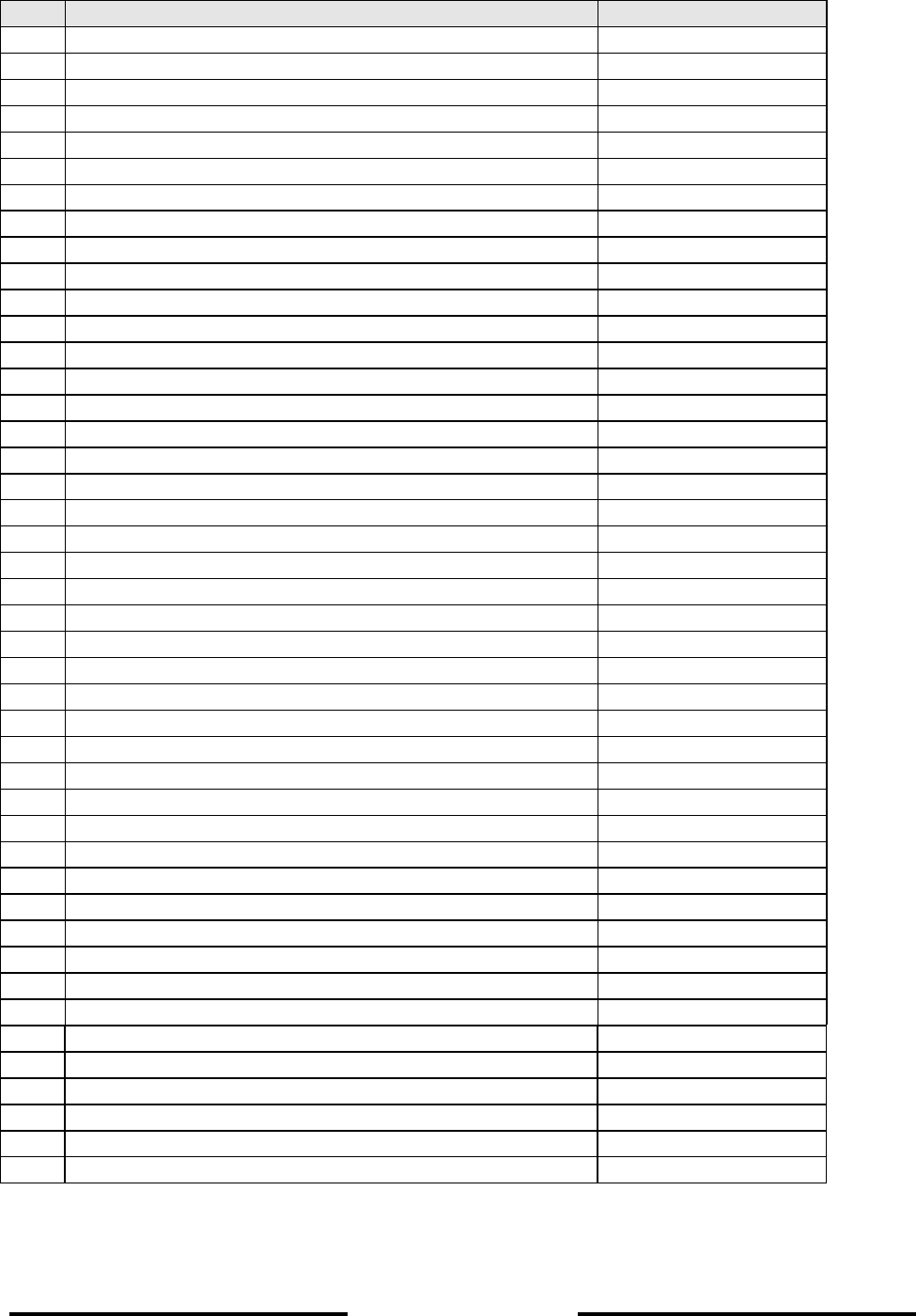
Page 5-6
L-3 ELAC Nautik
5.1.2 INITIAL SYSTEM SET-UP
After installation of the LAZ 5100 please follow this procedure for setting into operation the first
time.
No. Item Result
1. Installation check
1.1 Main su
pp
l
y
(
X3
)
1.2 Transducer
(
X1
,
X2
)
– cable screenin
g,
cable la
y
in
g
1.3 Printer
(
X7
)
– max. cable len
g
th 5 m
1.4 NMEA – Out
p
ut
(
X8
)
– RS 422
1.5 NMEA – In
p
ut
(
X4
)
– RS 422
1.6 Start / Sto
p
– Out
p
ut
(
X8
)
1.7 NMEA – Out
p
ut
(
X6
)
– RS 422
2. Settin
g
into o
p
eration
2.1 Disconnect Printer
,
NMEA - In
p
ut and Out
p
ut
2.2 Onl
y
Main Su
pp
l
y
and Transducer connected
2.3 Switch
„
ON“ the unit
2.4 Check and do basicall
y
settin
g
s
- fre
q
uenc
y
- sound velocit
y
(
1.500 m/s
)
- blockin
g
de
p
th
(
2 - 2.9 m
)
- draft
,
trim
- NMEA - Interface
(
4.800 baud
,
8N1
)
- date and time
2.5 Check the function of the unit
- de
p
th recordin
g
- LC - Dis
p
la
y
2.6 Check distortion level
- select 500 m ran
g
e
- select item Manual Gain
- select
g
ain Vmax
(
15
)
- no or li
g
ht distortion shall a
pp
ear on the LCD – screen
- reduce
g
ain
,
until the screen is free of distortion
- notice
g
ain level
- return to normal mode
2.7 Connect NMEA - Out
p
ut
(
if re
q
uested
)
- check data at receivin
g
unit
2.8 Connect NMEA - In
p
ut
(
if re
q
uested
)
- check data on LC- Dis
p
la
y
2.9 Connect Printer
(
if available
)
- check recordin
g
on
p
rinte
r
2.10 Connect Start/Sto
p
- Out
p
ut
(
i.e. DAZ 13
)
(
if re
q
uested
)
3. Sea Trial
3.1 Check the
p
erformance of the transduce
r
- distortion
(
airbubbles
,
turbulence
)
under the
- recordin
g
free of electrical noise?
- de
p
th indication
,
analo
g
ue and di
g
ital