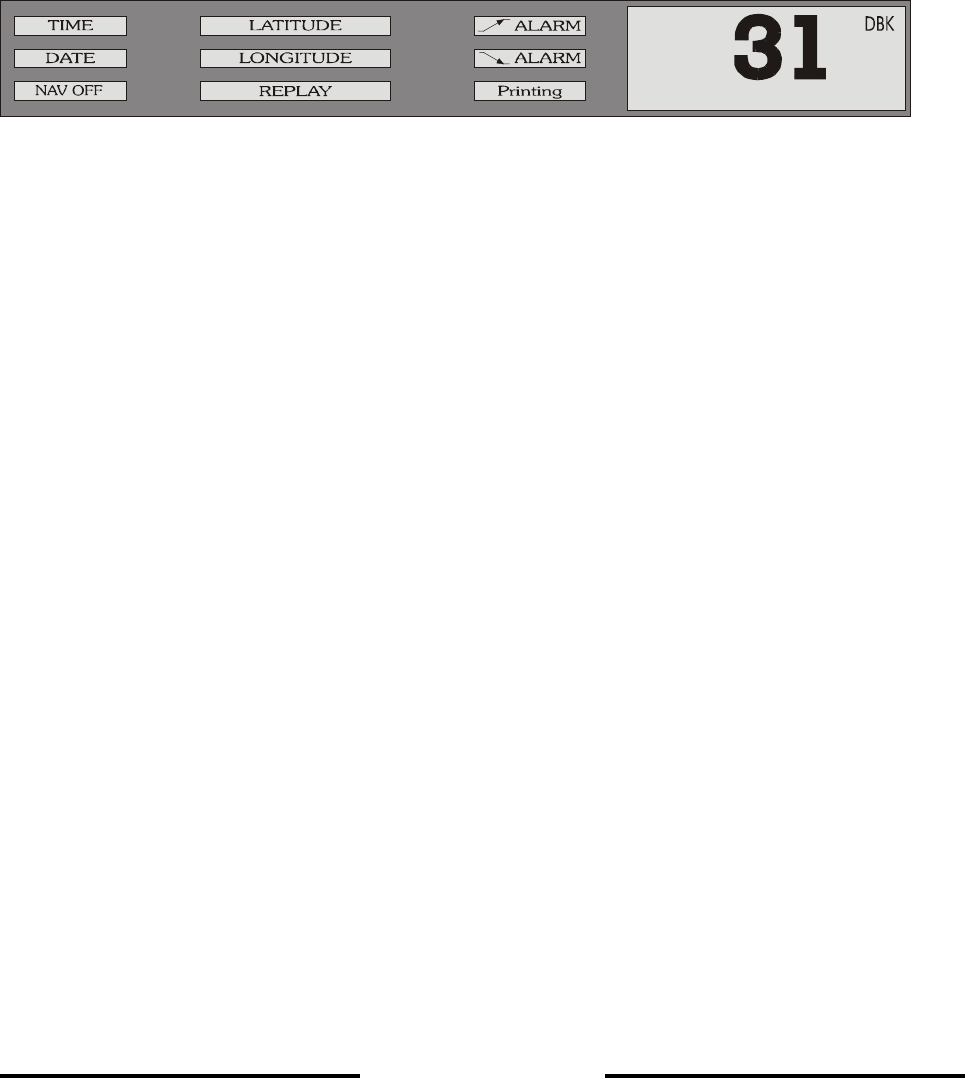
Page 4-3
L-3 ELAC Nautik
4.3 DISPLAY AREA
4.3.1 SINGLE CHANNEL DISPLAY
The Display Area is used to present the user with all relevant information. The screen is divided
into two areas. The lower, main area is used to present an echogram of the scenario beneath the
ship. It is provided with a scale and time markings. The range in use is displayed beside the scale
markings, at the bottom right of the screen. The time markings appear at 3 minute intervals at the
bottom edge of the screen. As explained previously, when MENUS are called up, they will appear
at the bottom left-hand side of this area. The smaller strip across the top of the screen provides the
user with various system and depth information (see illustration below).
Explanation of information contained in the illustration above (from left to right):
TIME : Shows the actual time
DATE : Shows the actual date
NAV OFF : Flashes to indicate that the Navigation mode is not in use i.e. the user has
selected other units, sound velocity or depth mode. When the user returns to
the Navigation mode,
by selecting NAV Defaults, this window will disappear (see also chapter 4.5.1,
NAV-Defaults). If the echosounder is in the two channel mode ( only if the
second channel and a second transducer is fitted), NAV - OFF is activated
without flashing.
LONGITUDE : These windows will display the actual Lat. and
LATITUDE : Lon. only if the system is connected up to the ship's navigation system.
Printing : This window is usually blank. If the user chooses to make a hard copy of the
echogram, by pressing the PRINTER key (a printer must be connected)
the word "Printing" will appear here.
ALARM : These windows show the depth alarm settings. The upper window shows the
minimum depth alarm, the lower window shows the maximum depth alarm. If
the alarms are not activated, e.g. Status = OFF, the relevant window(s) will
remain blank. If an alarm condition is present, the relevant window will flash
mm


















