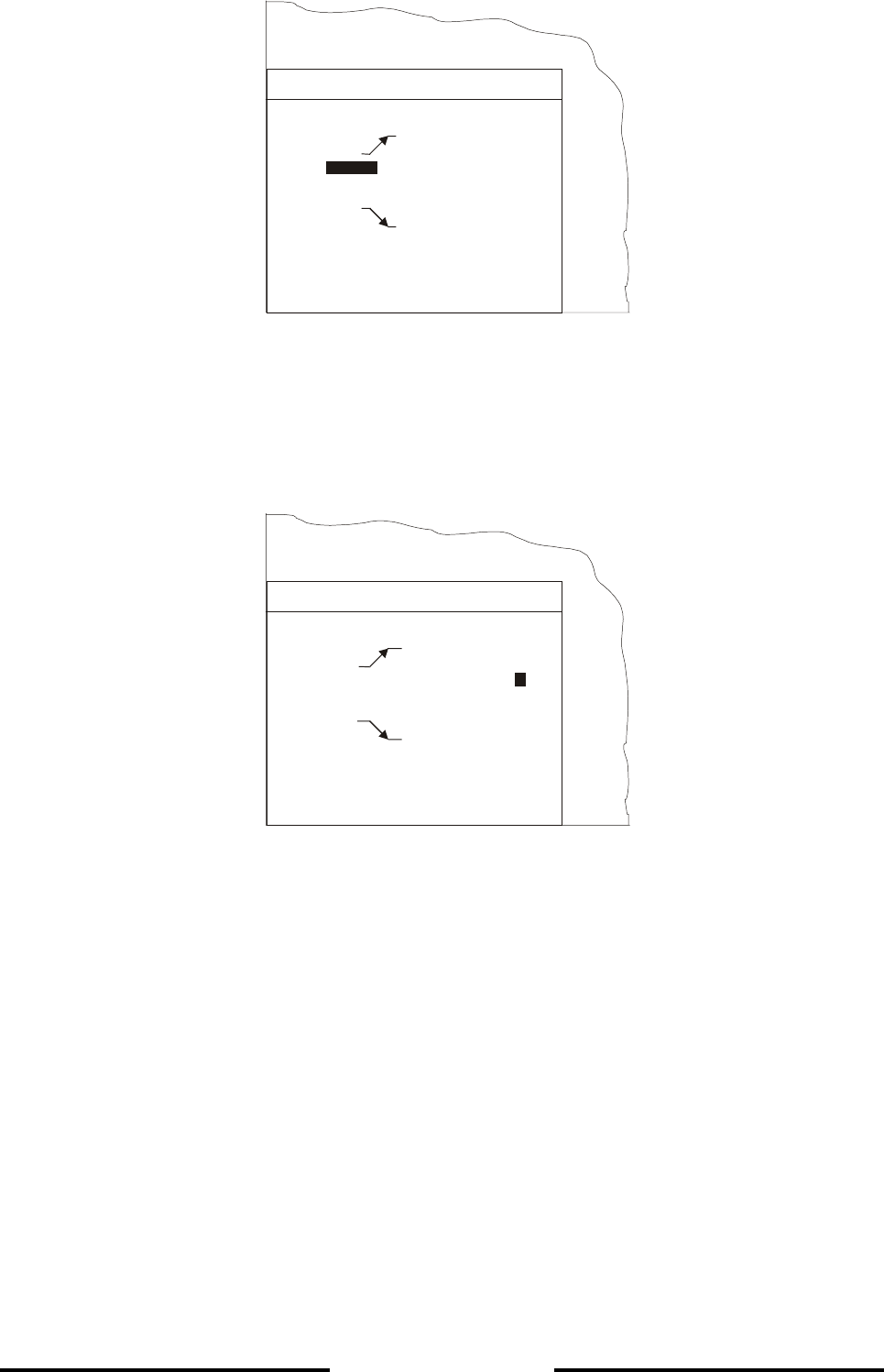
Page 4-11
L-3 ELAC Nautik
Now press the ENTER key. The cursor will jump from the word "Depth" to the first digit of the alarm
setting, in this case a zero. Press the ENTER key twice more and the cursor will move to the right
and mark the figure 3, as shown in the MENU below.
Press the CURSOR W key once. The figure 3 will change to a 2.
Press the ENTER key to confirm the new setting. The cursor will jump one digit to the right. Press
the ENTER key once more and the cursor will move to mark the word "Status" as shown in the
MENU overleaf.
NAV-Defaults >>
Alarm
Depth 0030
Status OFF
Alarm
Depth 1990
Status OFF
Test Alarm
ALARM
Depth
NAV-Defaults >>
Alarm
Depth 0030
Status OFF
Alarm
Depth 1990
Status OFF
Test Alarm
ALARM
3


















