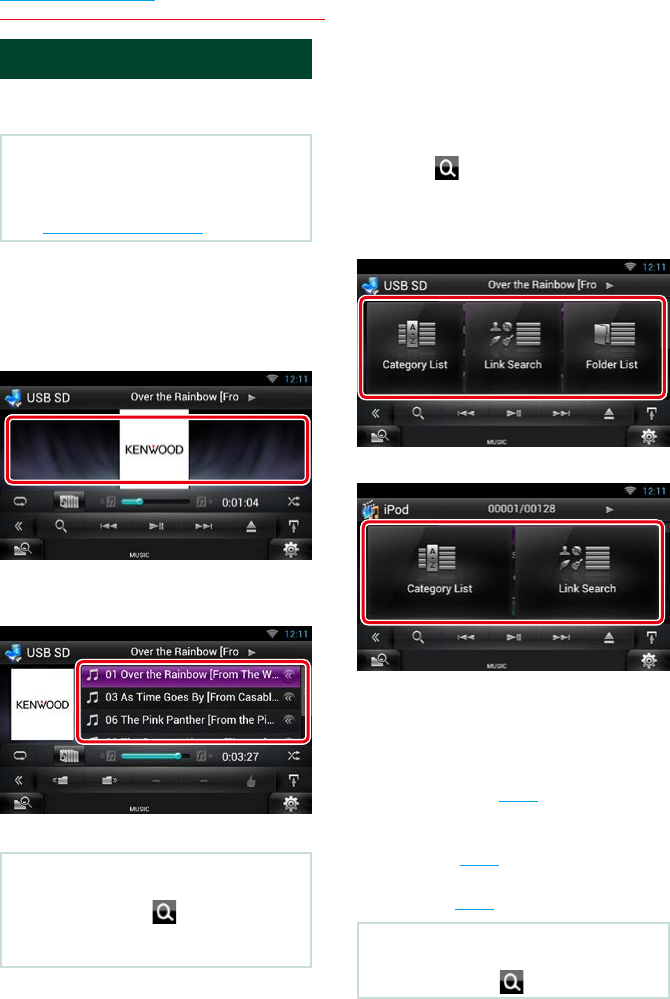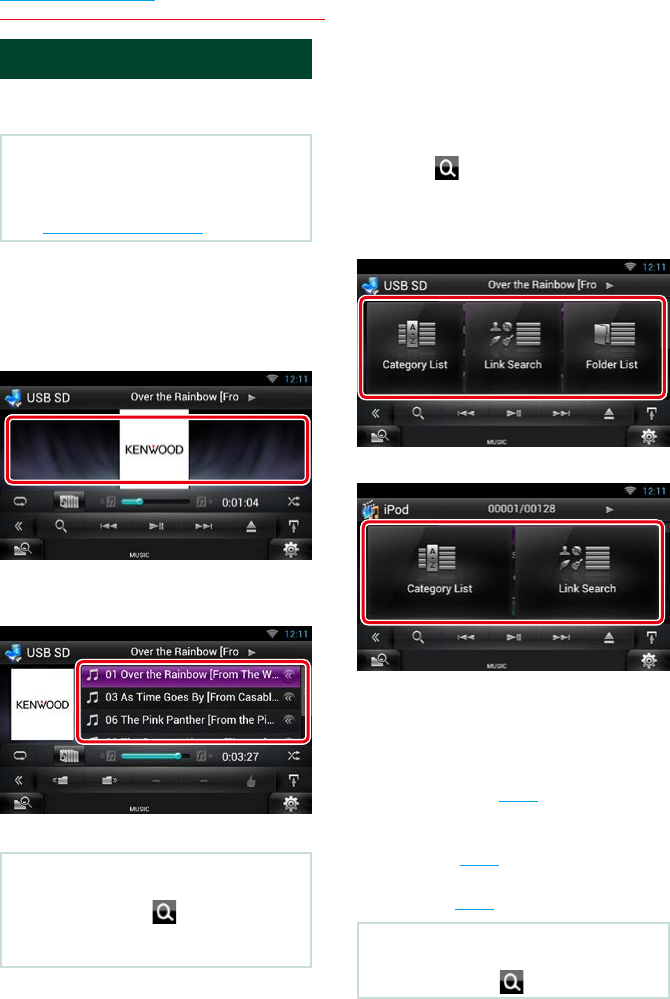
74
Return to the Top page
CD/Audio and Visual Files/iPod/Apps Operation
Search Operation
You can search music or video files by the
following operations.
NOTE
• If you use a remote controller, you can jump
directly to the desired track/file with entering the
track/folder/file number, play time, etc. For details,
see Direct search mode (P.151).
Ñ
List search
You can search tracks, folders, and files
according to hierarchy.
1
Touch illustrated area.
List Control screen appears.
2
Touch desired track/file.
Playback starts.
NOTE
• For disc media, you can switch the file list and
folder list by touching [
].
• For disc media, you cannot display the list during
random play and stop.
Ñ
Other search
There are other search methods in order to
narrow search for a song.
This function is not available when music CD
is the current source.
1
Touch [ ] in the control screen.
The search type screen appears.
2
Touch desired search method.
USB device and SD card
iPod
The list sorted in the way you selected
appears.
See the following sections for each
operation.
• [Category List]: You can search a file by
selecting category (P.75).
• [Link Search]: You can search a file of
same artist/album/genre/composer as the
current track (P.75).
• [Folder List]: You can search a file according
to hierarchy (P.76).
NOTE
• For disc media, you can display the folder list
directly by touching [
].