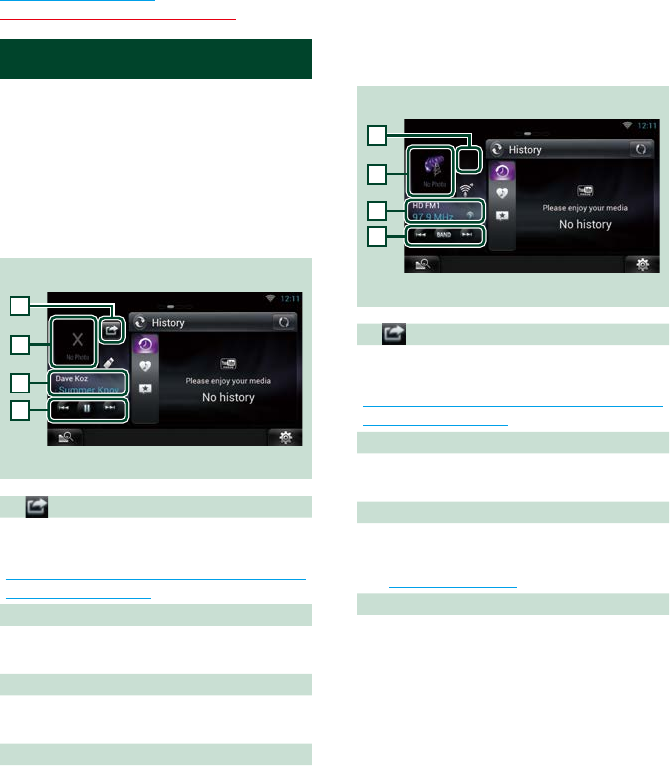
56
Return to the Top page
Widget and Application Operation
Now playing Widget
Displays the information about the song or
station you are listening to, and allows you to
perform simple operations.
1
Press the <HOME> button.
2
Flick the screen left or right to select
the Media panel.
Media source such as CD or USB
4
3
2
1
1 (I'm listening)
You can post the information about the song
you are listening to, on twitter, Fecebook. See
Posting the information about the song you
are listening to (P.57).
2 Album art
Touching Album art displays the Source
control screen.
3 Information display
Displays the information (title, etc.) about the
song being played.
4
Allow you to stop playback temporarily and
select songs.
Radio source such as Radio, HD Radio
Technology or SiriusXM
4
3
2
1
1 (I'm listening)
You can post the information about the song
you are listening to, on twitter, Fecebook. See
Posting the information about the song you
are listening to (P.57).
2 Artwork
Touching artwork displays the Source control
screen.
3 Information display
Displays the band, frequency, etc.
Touching this displays the Preset list screen.
See Preset select (P.57).
4
Allows you to select a band and a station.


















