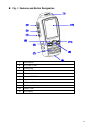5.2 Charging Battery Pack
To charge the battery, one must connect the supplied cable between the GPS-MIC-1
unit and a USB computer port and or charging adapter.
To access the USB Com Port on the GPS-MIC-1 unit, open the flap on the bottom of
the unit as show.
Connect one end of the supplied interface cable to the base of the handheld unit
(Small USB).
Connect the other end of the cable to a PC or laptop computer’s USB port (Large USB).
You may also plug the USB cable into either the wall charger or car charger shown in
the pictures show on the next page.
With the computer or power source turned on, the handheld unit will charge its battery
over the USB cable. Note: Depending on the model of your computer or laptop used,
you may or may not need to power the computer to charge the unit’s battery. With
power on the cable, the GPS unit will indicate that the battery is charging by way of a
message on the unit’s screen.
9