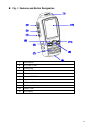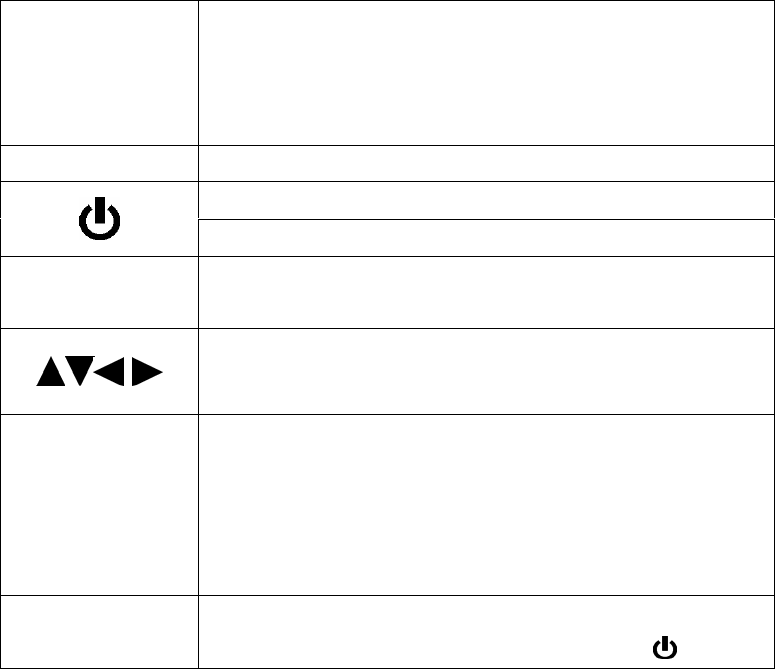
Button Functions
PTT
Push to Talk. Pressing this button for over 0.8 seconds and
then releasing this button will send the geographic data
location automatically over any 2 way radio transceiver. Use
the PTT button for traditional radio communications.
FUNC
Press to cycle over function pages
Press to enable backlight On/Off
Press and hold to turn the unit On/Off
MENU
Press to return
Press and hold to open SOS GID function
Press to select
Press and hold cycling the selection
ENTER
17
Press to enter
Press and hold for two seconds to mark your current location
on a track
*( Add the Mark need to open Track Log function and
GPS must be Fixed)
CANCEL / LOCK
Press to delete / information switch
Press and hold to lock/unlock unit, without PTT &
& cancel
z SOS function: If the SOS GID function is enabled by pressing this button down and
holding it for 4 seconds until “SOS ENABLED” appears on the screen, the unit will see
the transceiver automatically transmit your geographic location data every 2 second to
99 minutes and 45 seconds over the air. To turn off, press and hold the SOS GID
Button down for 4 seconds until SOS DISABLED appears on the LCD screen. This
option serves as a “Man Down” alarm.