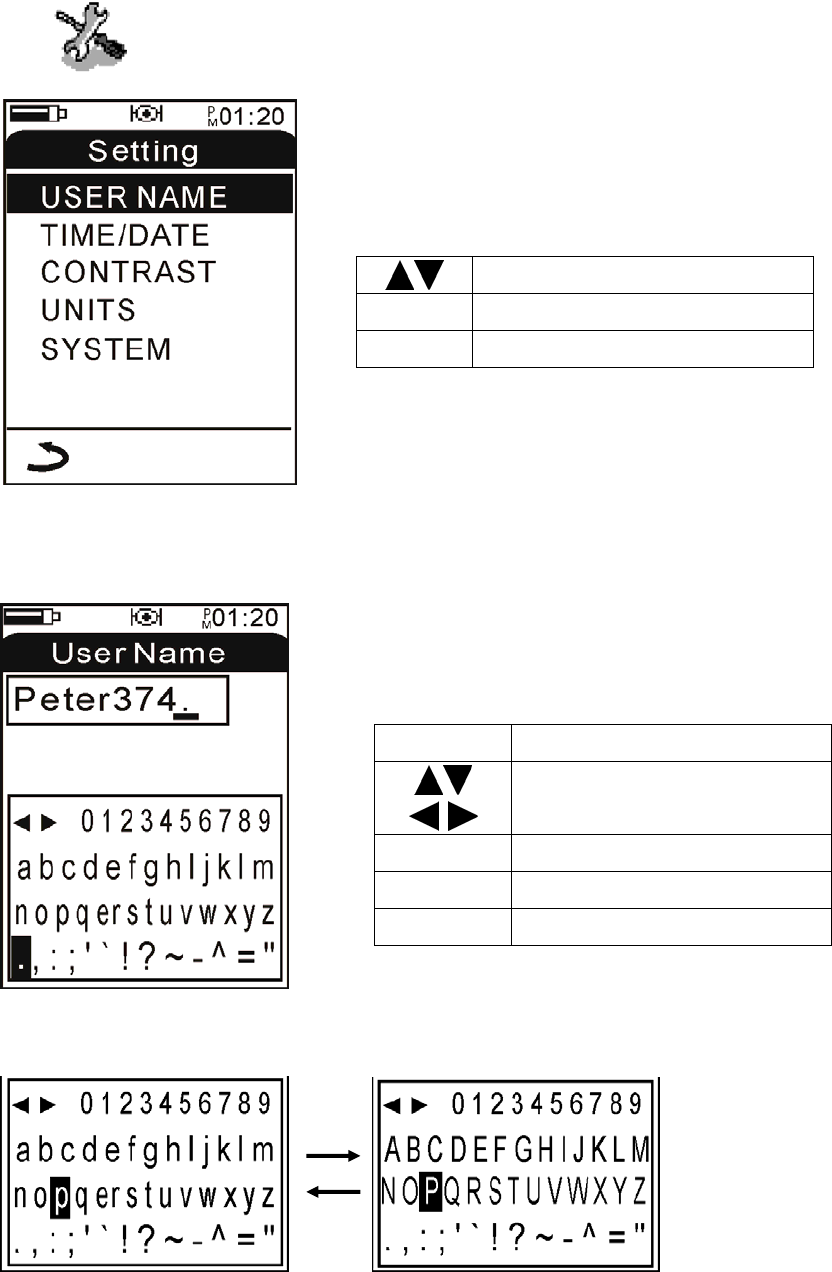
8.0 Settings/Setup
Select function
ENTER
In to the selection function
MENU
Return to Setting page
8.1 Settings – User Name
Setting your name, as seen as a group member
FUNC
Change capital or other symbol.
select text
CANCEL
Backspace
ENTER
Enter
MENU
Return to Setting page
Using the center Joystick button, move the highlighted curser as in the text edit mode. Press the FUNCTION
key to change into the Capital lock mode.
36


















