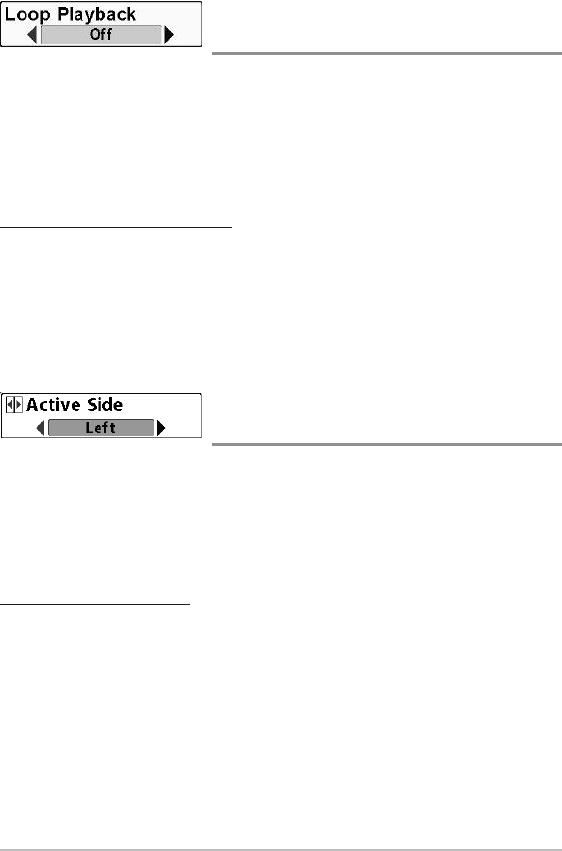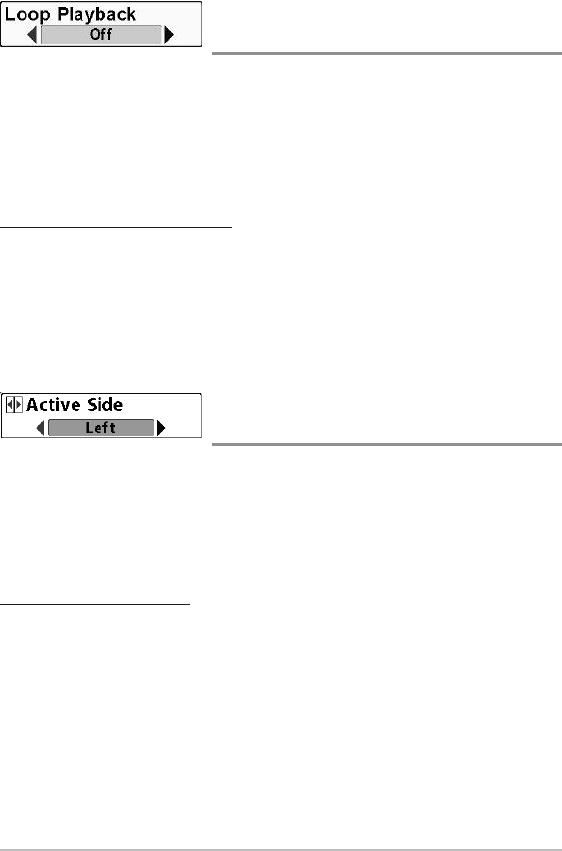
34
Loop Playback (788c-ci, 786ci, 798c-ci,
900 Series™, and 1100 Series™ only)
Loop Playback shows the most recent 60 minutes of weather data in a 15
second playback on the Weather View. This function is useful for observing
weather patterns (see Views: Loop Playback for details).
The weather data recording begins automatically when the unit is powered
on. When the unit is powered off, the Loop Playback is reset.
To start or stop Loop Playback:
1. Highlight Loop Playback on the Weather X-Press™ Menu.
2. Press the RIGHT or LEFT Cursor key to begin or end playback. To start
Loop Playback, select ON. To stop Loop Playback, select OFF. (On, Off;
Default = Off)
Active Side
(900 Series™ and 1100 Series™ only)
Active Side allows you to select which side of a Combo View will be active;
key presses will only affect the active side of the screen. When a menu is
displayed, the non-active side of the screen will be grayed out; at any other
time, a green arrow will point to the active side. The Active Side menu option
is only available when a Combo View is active.
To select the Active Side:
1. From the Chart/Weather Combo View, highlight Active Side on the
Weather X-Press™ Menu.
2. Press the RIGHT or LEFT Cursor key to change which side is active.
(Left, Right; Default = Left)
Weather X-Press™ Menu