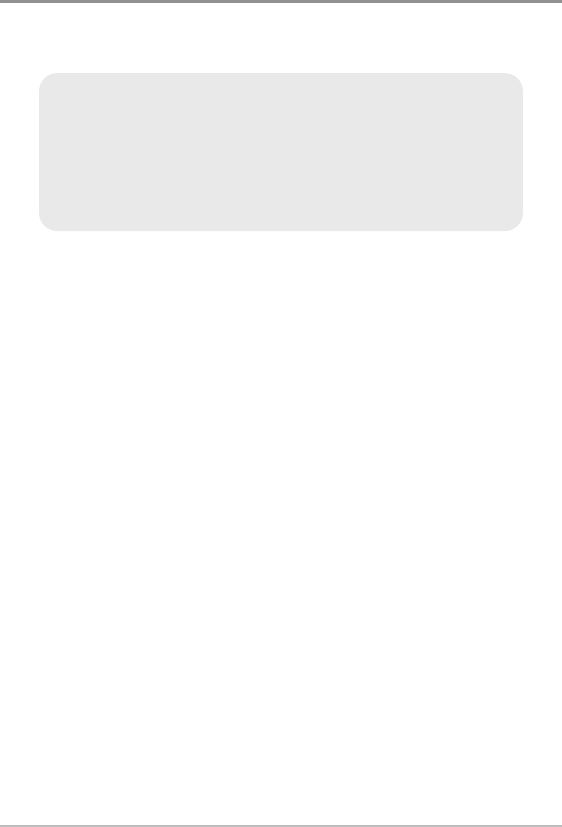
The Menu System
The Menu System is divided into easy-to-use menu modules, and the
available menu options will vary with the Humminbird® model.
The main components of the menu system are as follows:
• Start-Up Options Menu: Press the MENU key during the power on
sequence to view the Start-Up Options Menu. From the Start-Up
Options Menu, you can choose the following Fishing System modes:
Normal, Simulator, and System Status.
• X-Press™ Menu: The X-Press™ Menu provides a shortcut to the most
frequently-used settings, and the options on the X-Press™ Menu
correspond with the current view. Press the MENU key once in any
view to access the X-Press™ Menu.
• Main Menu: Press the MENU key twice to access the Main Menu,
and then press the RIGHT Cursor key to select a main menu tab. The
Main Menu is organized under the following tabbed headings:
Alarms, Sonar, Navigation, Chart, Setup, Views, and Accessories.
NOTE: Menu options will vary with the Humminbird® model. Also, the X-Press™
Menu(s) and the Main Menu options can be expanded or simplified by setting the
User Mode to Advanced or Normal in the Setup main menu.
When the AS WX 1 Satellite Weather Receiver is connected
to your Humminbird
®
model, corresponding features and
menus are added to the fishing system, which are described
on the following pages. For your model’s standard menu
information, consult your fishing system operations manual.
29
The Menu System


















