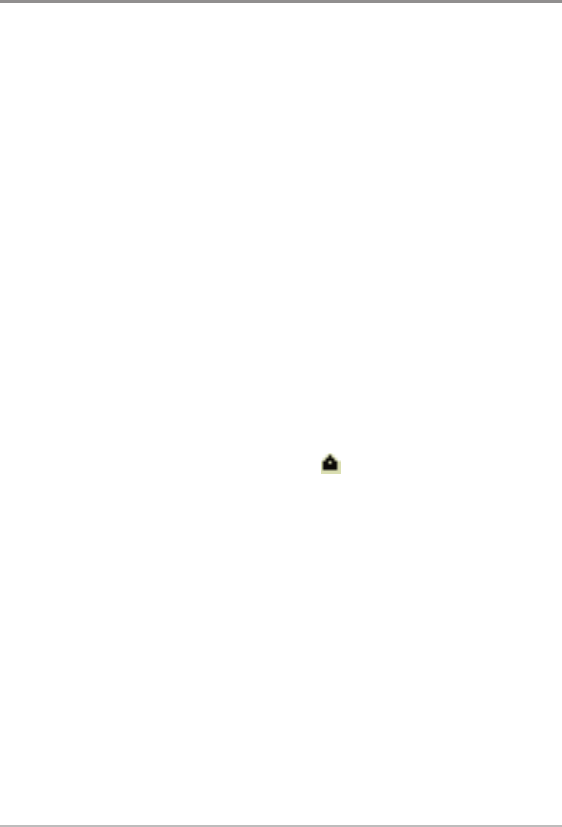
Weather View
Weather View displays current weather conditions within 400 statute miles
from your boat. Forecasts and additional weather details can also be seen from
this view. See the illustrations and descriptions on the following pages.
• Current Weather includes the visibility, winds, weather/precipitation,
temperature, and road conditions. The current conditions are
represented by weather icons and the colors on your screen.
• Forecast Conditions include hail or storm potential, the 30 minute
forecast for your current location, and the forecast for over 150
selected cities across the nation.
• Weather Alerts: When there is a new alert, your Fishing System will
display an alert banner on the screen, and the affected area will be
highlighted by red blocks on the Weather View. Your Fishing System
will display National Weather Service Advisories, Watches and
Warnings, Baron Alerts and Warnings, and road closures. Press the
EXIT key to read all subsequent weather alert banners.
• City Forecasts and Spot Forecasts: Use the 4-WAY Cursor Control
key to move the cursor to a city icon or other latitude/longitude
position on the screen. Press the INFO key to view an information box
which displays information about that area.
• X-Press™ Menu: Press the MENU key once to access the X-Press™
Menu in the Weather View. In the Weather Display menu option, you
can select Current Weather or Forecast Weather. In Weather Detail
Level, you can choose how much weather detail you would like to see
on the screen. You can also start Loop Playback from the X-Press™
Menu. See Weather X-Press™ Menu for more information.
NOTE: Your Fishing System can display the chart from the installed Unimap included
in your model or from an optional-purchase NVB chart or MMC/SD card chart. The
weather information available will also depend on your Humminbird® model.
12
Weather View


















