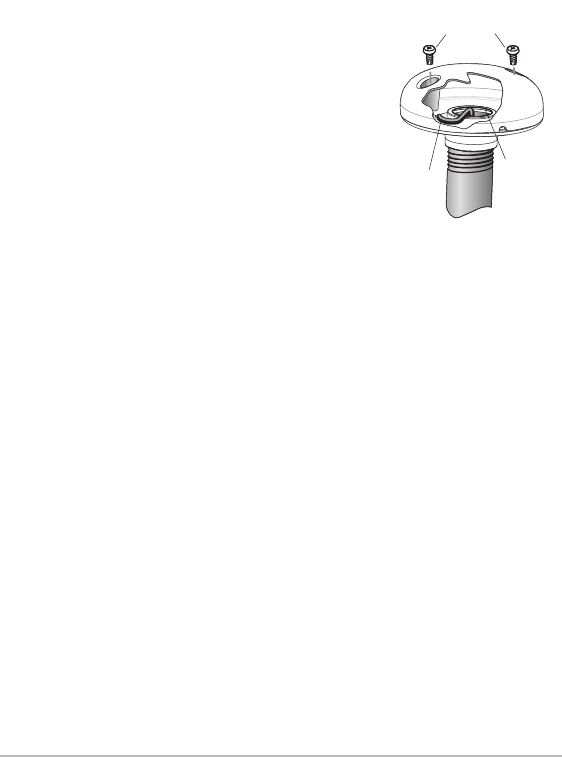
3. Screw on the receiver base to the stem
first, making sure that the stem pipe does
not protrude from the receiver base. This
adds protection to the cable when pulling
it through the pipe stem. Deburr the pipe
edges to reduce cable abrasion.
4. Route the AS WX 1 Satellite Weather
Receiver cable through the stem and
continue with the planned cable route.
5. Attach the AS WX 1 Satellite Weather
Receiver to its base using the included
#6 - 1/4” screws. Hand tighten only.
6. Proceed to “Finish Routing the Cable and
Check Operation.”
Attaching the Receiver
to the Base
(make sure cable
is not pinched)
Cable
Route
Stem
Stop
#6 - 1/4” Mounting
Screws
6
Installation


















