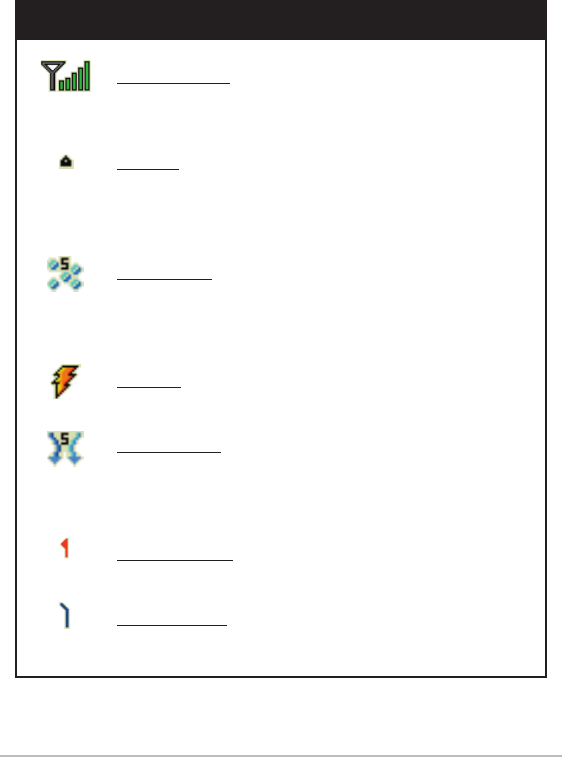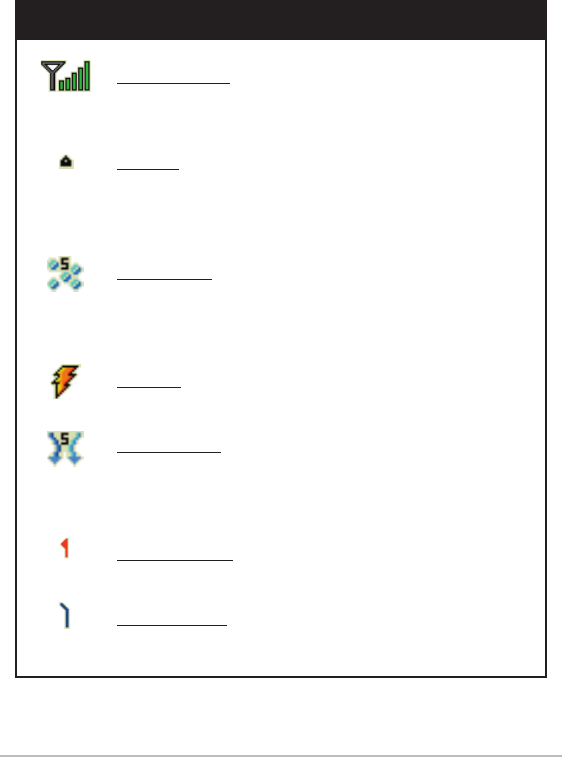
The Icons displayed on the chart in Weather View or Chart/Weather Combo
View identify current and potential weather conditions, as well as
information related to the AS WX 1 Satellite Weather Receiver equipment.
Signal Strength: Strong Reception = 4 bars, and Weak
Reception = 0 to 1 bar.
SSeeee IInnssttaallllaattiioonn
or
TTrroouubblleesshhoooottiinngg
to
improve reception.
City Icon
: Indicates city forecast information availability. Use
the
4-WAY Cursor Control key to move the cursor to a city
icon and press the INFO key to view weather data for the
selected city.
Hail Potential: Indicates the possibility of hail in the area
marked on the chart. The number displayed with the Hail
Potential icon indicates the number of minutes the hail
condition will most likely begin.
Lightning
: Current lightning in the area on the weather chart.
Shear Potential: Indicates the possibility of abrupt wind force
in the area marked on the chart. The number displayed with
the Shear Potential icon indicates the number of minutes the
shear condition will most likely begin. (Range: 1 to 20 minutes).
Dangerous Wind
: Current high wind conditions in the area,
threatening wind conditions.
Moderate Wind: Current temperate wind conditions in the
area, medium wind conditions.
Weather Chart Icons
25
Legend, Icons, and Select Readouts