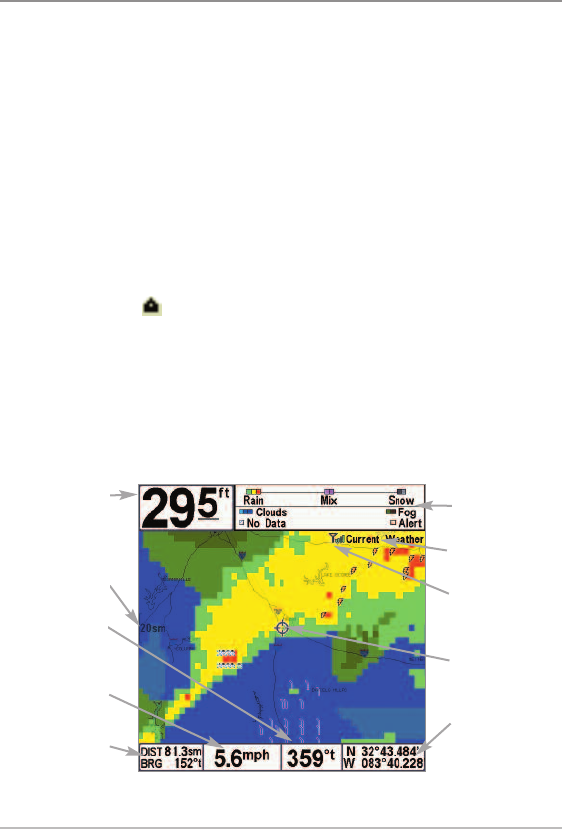
CCiittyy aanndd SSppoott FFoorreeccaassttss
The AS WX 1 displays current and forecasted weather information for over
150 cities. You can also choose an area that is not designated by a city icon
to view current and forecasted weather information about that area.
• City Weather Data includes Alerts, Current Conditions, and detailed
Forecasted Conditions for the next 3 days and nights.
• Grid Weather Data reports weather conditions for the areas not
designated as cities. Grid Weather Data includes Alerts, Current
Conditions, Lightning, Winds, Visibility, Hail/Shear Potential, Road
Conditions, and Forecasted Conditions.
• Active Cursor: Use the 4-WAY Cursor Control key to move the cursor
to a city icon or other latitude/longitude position on the screen.
Press the INFO key to view the City Data information box or Grid Data
information box for weather information about the selected area.
• Inactive Cursor: If you press the INFO key without using the cursor to
pan to an area, the Weather Info submenu will display.
Distance to
Cursor and
Bearing to
Cursor
Weather
Legend
Track Scale
Latitude and
Longitude of
Active Cursor
Speed of
Boat
Depth
Weather View with Active Cursor
Cursor
centered on
City Icon
Signal Icon
indicates strength
of reception
Bearing of Boat
with Respect
to True North
Weather
Status: Current
18
City and Spot Forecasts


















