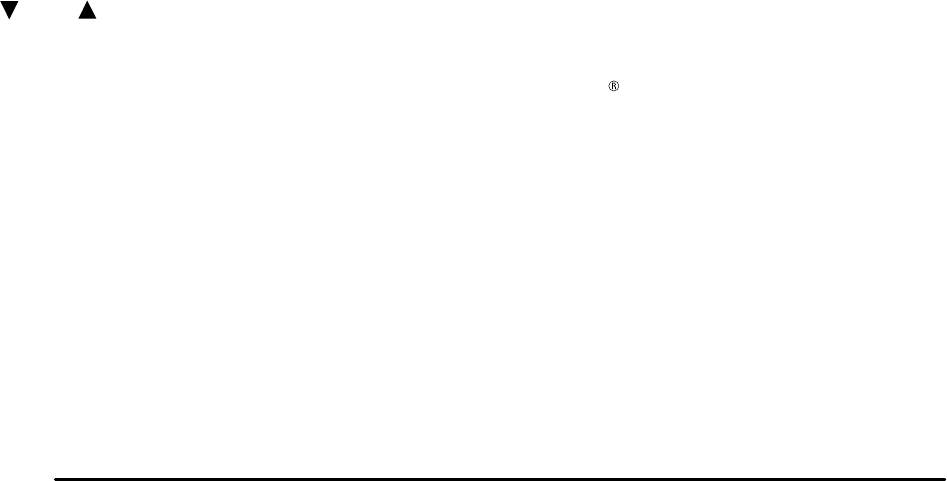
3-32
VOL (Volume): Turn the knob to increase and to
decrease volume. The left VOL knob controls the left
headphone and the right VOL knob controls the right
headphone.
SRC (Source): Press this button to choose which source
(radio, CD, or cassette) that you want to listen to.
SEEK : Press the SEEK button to seek to the
next station and stay there. The display will show your
selection.
To scan preset stations, press and hold the SEEK button.
The radio will scan to a preset station, play for a few
seconds, then go on to the next preset station. The display
will show your selections. The SEEK button is inactive if
the front radio is in use.
While listening to a cassette tape, press the SEEK button
to hear the next selection on the tape. Press and hold
the SEEK button to go to the other side of the tape.
The SEEK button is inactive if the tape mode on the
front radio is in use.
While listening to a CD, press the SEEK button to hear
the next track on the CD. The SEEK button is inactive
if the CD mode on the front radio or the CD changer is
in use.
PROG (Program): Press this button to switch between
playing a cassette tape or a CD and listening to the
radio. The inactive tape or CD will remain safely inside
the radio for future listening.
Theft-Deterrent Feature RDS Radios
THEFTLOCK is designed to discourage theft of your
radio. The feature works automatically by learning a
portion of the Vehicle Identification Number (VIN).
If the radio is moved to a different vehicle, it will not
operate and LOCKED will be displayed.
When the radio and vehicle are turned off, the blinking
red light indicates that THEFTLOCK is armed.
With THEFTLOCK activated, your radio will not
operate if stolen.


















