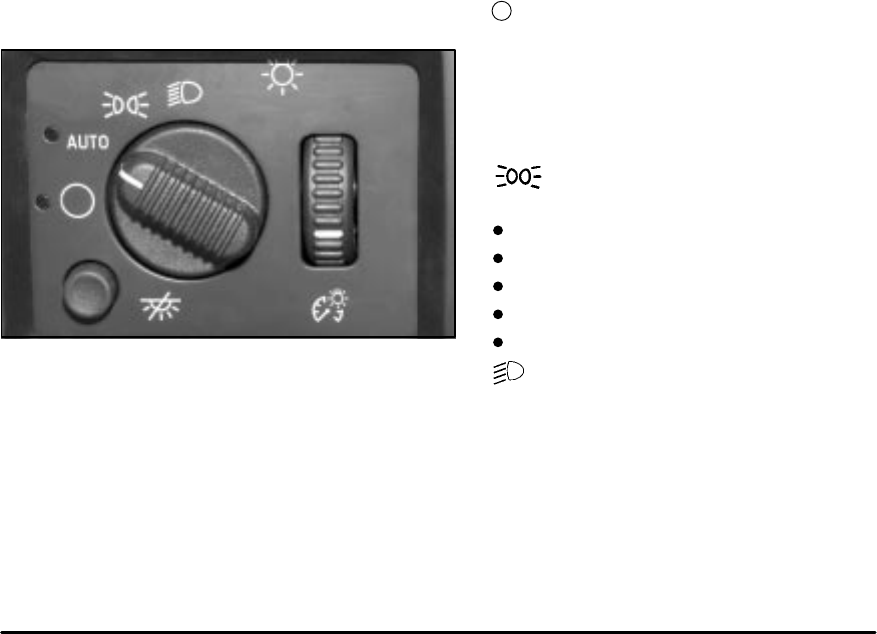
2-49
Exterior Lamps
The control on the driver’s side of your instrument panel
operates the exterior lamps.
The exterior lamp control has four positions:
AUTO: Turn the control to this position to put the
system into automatic headlamp mode. The Daytime
Running Lamps (DRL) will also be activated if it is light
enough outside. A light near the symbol will be lit when
in this mode.
(Off): Turn the control to this position and release it
to turn off all exterior lamps including the DRLs. A light
near the symbol will be lit when in this mode. To turn
the lamps back on when in this mode, turn the switch to
the headlamp mode. The off mode will cancel when the
vehicle is turned off.
This mode is not available for vehicle first sold in Canada.
(Parking Lamps): Turn the control to this position
to turn on the parking lamps, together with the following:
Sidemarker Lamps
Taillamps
License Plate Lamps
Instrument Panel Lights
Roof Marker Lamps
(Headlamps): Turn the control to this position
to turn on the headlamps, together with the previously
listed lamps and lights.
When the vehicle is turned off and the headlamps are in
AUTO, the headlamps may automatically remain on for
a set time. You can change this delay time using the
DIC. See “Driver Information Center” in the Index.
You can switch your headlamps from low to high-beam
by pushing the turn signal/multifunction lever toward
the instrument panel.


















