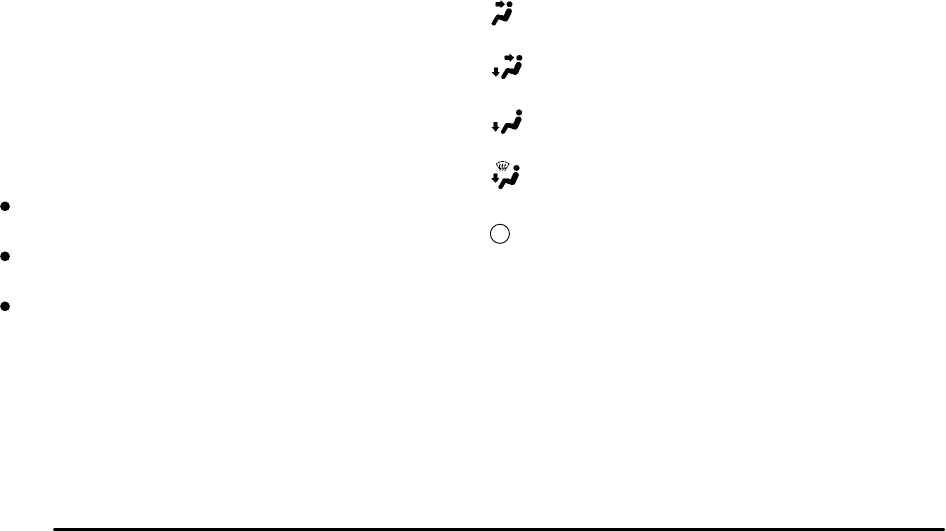
3-4
Display
If you press the MODE button to select an air delivery
mode, the display will change to show you the selected
air delivery mode. After ten seconds, the display will
change to show the driver temperature setting and the
selected mode.
If you press the up or down arrows on the fan switch,
the display will change to show the selected fan speed.
After ten seconds, the display will change to show the
driver temperature setting and the selected mode.
Whenever you press AUTO, the display will change to
show the following:
the current driver’s set temperature and an arrow for
five seconds,
the current passenger’s set temperature setting and
an arrow for five seconds and
the automatic air delivery mode and fan speed.
If the driver’s and passenger’s temperature settings are
the same when AUTO is pressed, the temperature
setting and both arrows will be displayed for five
seconds along with the automatic air delivery mode and
fan speed. After the five second update, the display will
change to show the temperature setting, both arrows
and AUTO.
Manual Operation
You may manually adjust the air delivery mode or fan
speed. Use the mode button to cycle through the
following four air delivery modes:
(Panel): This setting will deliver air to the instrument
panel outlets.
(Bi-Level): This setting will deliver warmer air to
the floor and cooler air to the instrument panel outlets.
(Floor): This setting will deliver air to the
floor outlets.
(Defog): This setting will deliver air to the floor and
windshield outlets.
(Off): Press this button to turn the system off.
Some fresh air will continue to flow through the vehicle
from the floor outlets. The system will try to maintain
the previously chosen temperature setting. The display
will be blank.
Press the up or down arrows on the fan switch, the mode
button or the AUTO button to turn the system on when
it is off.


















