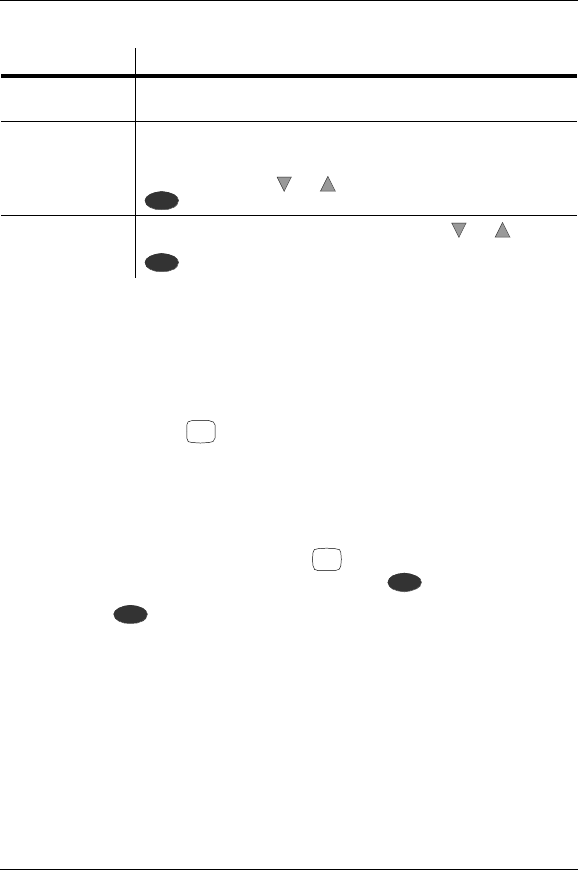
Off-Route Procedures 43
User Manual
Off-Route Procedures
If you leave the calculated route (missed turn, decided to take an alternate
route, etc.), the NavMate Navigation System will automatically calculate a new
route if the Auto Reroute preference is set to ON. If the Auto Reroute preference
is set to OFF, navigation halts. The Auto Reroute preference is available from
the Main Menu using the button.
• If Auto Reroute is ON - A new route is automatically recalculated to the
same destination. Route guidance is adjusted and begins immediately and
automatically.
• If Auto Reroute is OFF - If Auto Reroute is OFF, the routing is halted. If
you want to cancel guidance, press the button. If you want the
navigation system to calculate a new route, press .
If you press for a new route, the Route Calculation screen is displayed.
When calculation is completed, route guidance begins again.
Route Interruption
If you leave the route to stop at a restaurant or gas station, for example, and
turn the ignition key off, your navigation system remembers your destination,
but not the turns already completed.
Avoid Next Road Avoid next road in your planned route. Upon selecting this option, the route
is immediate recalculated.
Detour X Miles Recalculate a route away from the planned route for a certain number of
miles. Upon selecting this option, you are prompted to enter how many
miles to detour away from the current road (range based on the length of the
original route). Use the and buttons to enter a number. Then, press
.
Avoid Specific Road Avoid a specific road in your planned route. Using the and buttons,
you may select a specific road from your planned route to avoid. Then, press
.
Table 15. Select Detour Criteria Options (Continued)
Option Select This Option to...
ENTER
ENTER
OPT
REDO
ENTER
ENTER


















