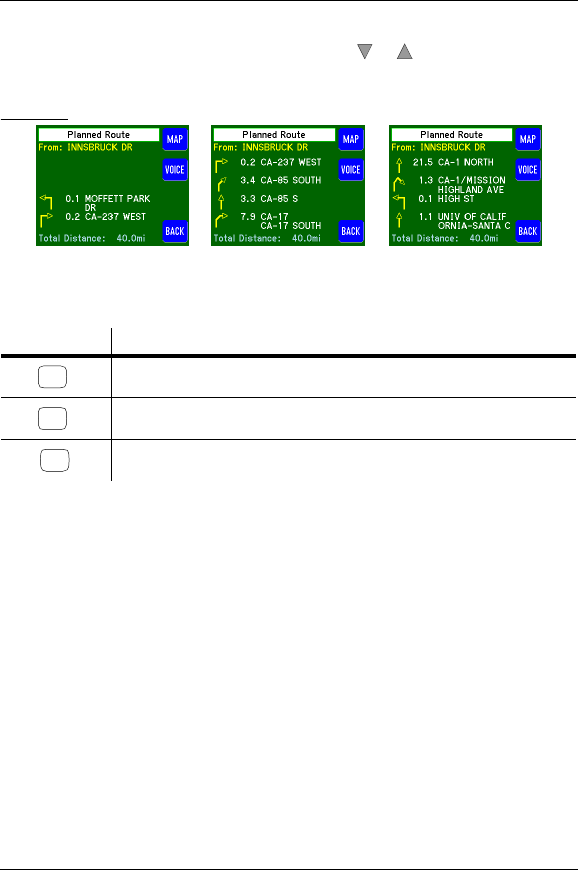
36 Route Calculation and Guidance Screens
NavMate Navigation System
Following is an example of the Planned Route screen. It shows the route’s
turns, streets, and mileage to be traveled. Use the or buttons to review the
planned route.
Screen 19. Progressive Screens When Scrolling through a Planned Route
The function buttons on this screen are described as follows:
Guide Display Screen
Once the vehicle is on the highlighted route, the Please Proceed screen
automatically changes to a Guide Display screen, showing the next turn. In
addition, voice prompts are heard to direct you. As you continue on the route,
the Guide Display screen and voice prompts are continually updated to
correspond with your progress to the destination.
Screen 20 is an example of the Guide Display screen. It shows a directional
icon for your next turn.
Table 11. Planned Route Screen Function Buttons
Function Button Press This Button to...
Display the Map Display screen.
Audible voice guidance is played (synchronized with screen display).
Go back to the previous screen.
MAP
VOICE
BACK


















