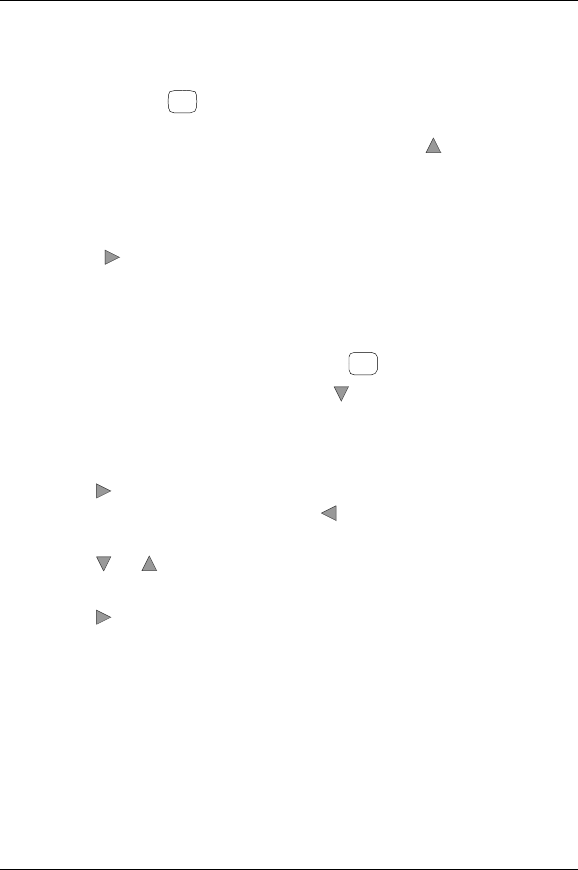
List Mode vs. Spell Mode 19
User Manual
no matter what List Mode screen is displayed.
Using Spell Mode
When you press the button and go into Spell Mode, a screen is displayed
with arrows pointing up, down, and to the right. Use the arrow keys on the
display unit to scroll through the alphabet. If you press the button, you will
go through the alphabet backwards, making it quicker to reach letters at the end
of the alphabet. As you continue to spell the name, the “Smart” part of the
speller only lists those letters for which a corresponding name is in the database.
For instance, if you’re spelling the city “Capitola,” when you press C-A-P-I,
then press the button, the next letter displayed is not an ‘A’ but an ‘S’ since
there are no cities in the database with any letter before ‘S.’ It becomes
increasingly easier to spell as you progress through the name.
To spell a name in Spell Mode, follow these steps:
1. When the screen is in List Mode, press the button.
2. With the screen in Spell Mode, press the button to scroll through the
letters to the first letter of the name you want to spell. Note that the list
below the spelling entry area moves to the corresponding letter that you
choose.
3. Use the button to move the cursor to the second letter position. (At any
time during spelling, if needed, use the button to move the cursor to the
left to revise an entry.)
4. Use the or buttons again to search and locate the second letter of the
name you are spelling from the available options.
5. Use the button to move the cursor to the third letter position.
6. Continue spelling the name in the same fashion as described in steps 2
through 6.
In most cases, you do not have to spell the entire name; only enough letters
to differentiate the spelled name from entries with a similar spelling.
SPELL
SPELL


















