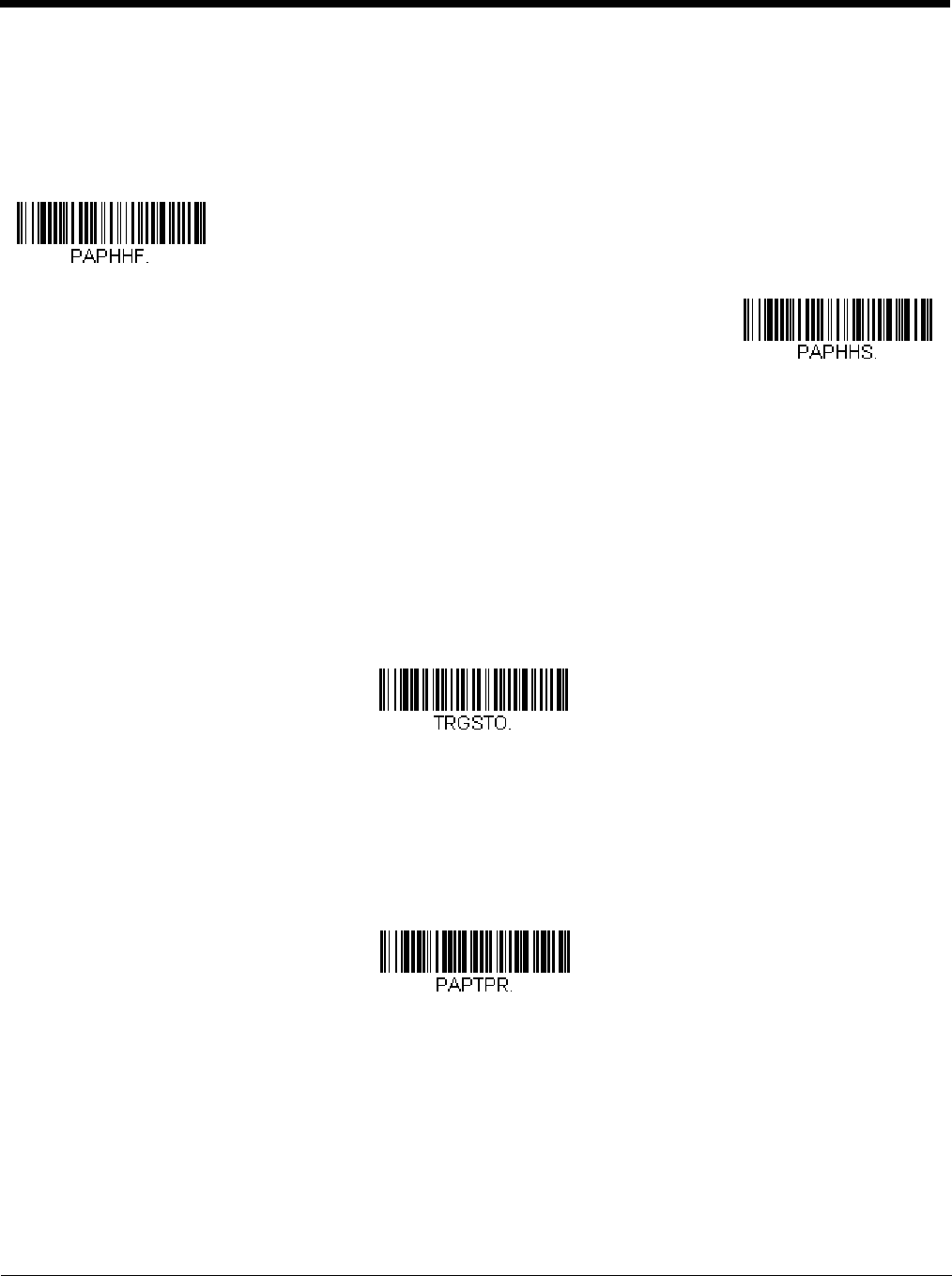
3 - 5
Manual Trigger Modes
When in manual trigger mode, the scan engine scans until a bar code is read, or until the trigger is released. Two modes are
available, Normal and Enhanced. Normal mode offers good scan speed and the longest working ranges (depth of field).
Enhanced mode will give you the highest possible scan speed but slightly less range than Normal mode. Enhanced mode is
best used when you require a very fast scan speed and don’t require a long working range. Default = Manual Trigger-Normal.
Serial Trigger Mode
You can activate the scan engine either by pressing the trigger, or using a serial trigger command (see Trigger Commands on
page 10-3). When in serial mode, the scan engine scans until a bar code has been read or until the deactivate command is
sent. The scan engine can also be set to turn itself off after a specified time has elapsed (see Read Time-Out, which follows).
Read Time-Out
Use this selection to set a time-out (in milliseconds) of the scan engine’s trigger when using serial commands to trigger the
scan engine. Once the scan engine has timed out, you can activate the scan engine either by pressing the trigger or using
a serial trigger command. After scanning the Read Time-Out bar code, set the time-out duration (from 0-300,000 millisec-
onds) by scanning digits on the Programming Chart inside the back cover, then scanning Save. Default = 30,000 ms.
Presentation Mode
Presentation Mode uses ambient light and scan engine illumination to detect bar codes. When in Presentation Mode, the LEDs
remain dim until a bar code is presented to the scan engine, then the aimer turns on and the LEDs turn up to read the code. If
the light level in the room is not high enough, Presentation Mode may not work properly.
Scan the following bar code to program your scan engine for Presentation Mode.
* Manual Trigger - Normal
Manual Trigger - Enhanced
Read Time-Out
Presentation Mode


















