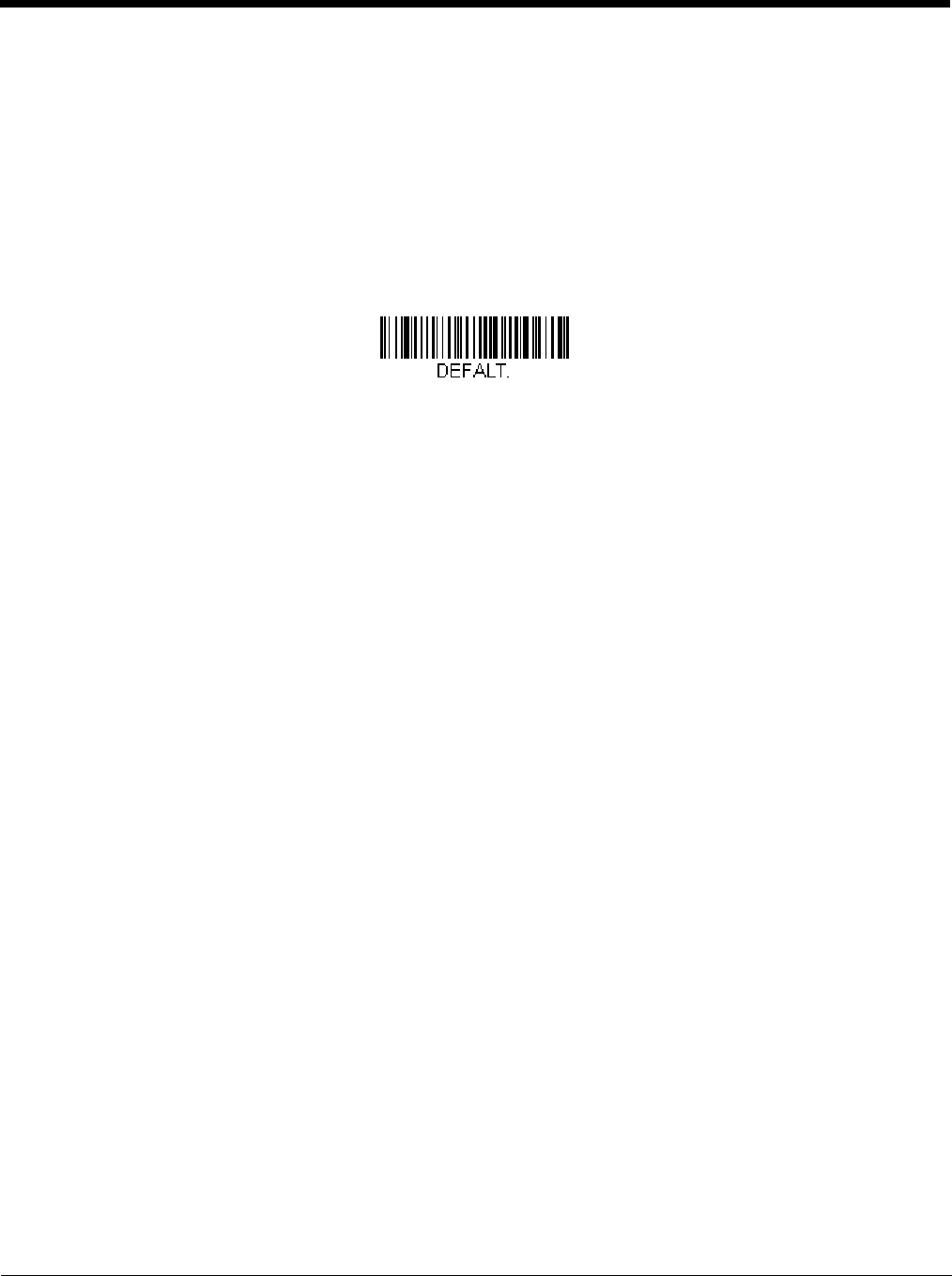
1 - 5
You may have a series of custom settings and want to correct a single setting. To do so, just scan the new setting to overwrite
the old one. For example, if you had previously saved the setting for Beeper Volume at Low to your custom defaults, and decide
you want the beeper volume set to High, just scan the Set Custom Defaults bar code, then scan the Beeper Volume High
menu code, and then Save Custom Defaults. The rest of the custom defaults will remain, but the beeper volume setting will be
updated.
Resetting the Custom Defaults
If you want the custom default settings restored to your scan engine, scan the Activate Custom Defaults bar code below. This
is the recommended default bar code for most users. It resets the scan engine to the custom default settings. If there are no
custom defaults, it will reset the scan engine to the factory default settings. Any settings that have not been specified through
the custom defaults will be defaulted to the factory default settings.
Activate Custom Defaults


















