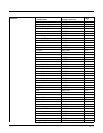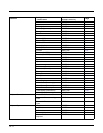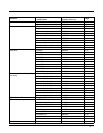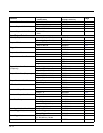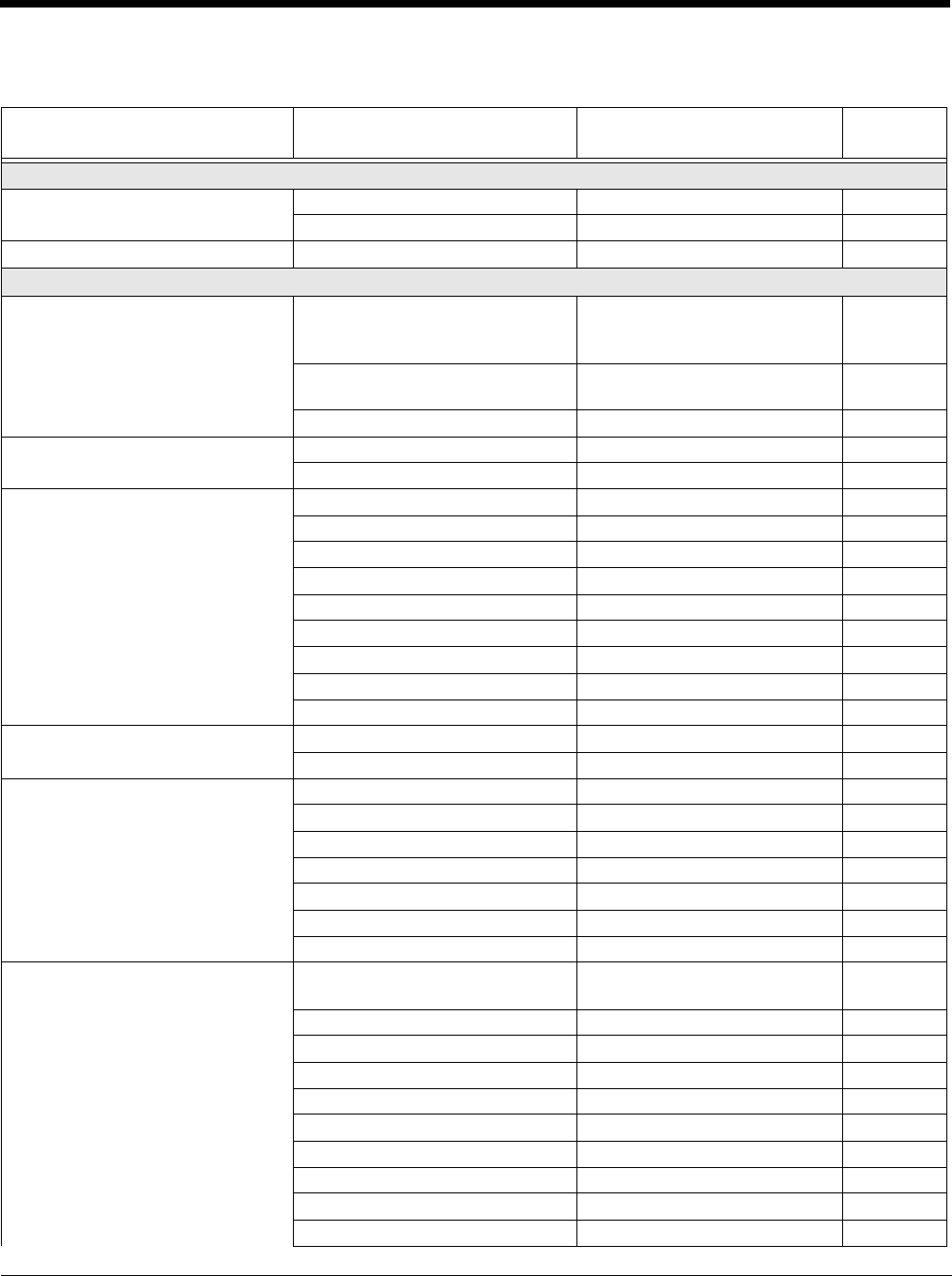
10 - 4
Menu Commands
Selection
Setting
* Indicates default
Serial Command
# Indicates a numeric entry
Page
Product Default Settings
Setting Custom Defaults Set Custom Defaults MNUCDP 1-4
Save Custom Defaults MNUCDS 1-4
Resetting the Custom Defaults Activate Custom Defaults DEFALT 1-5
Programming the Interface
Plug and Play Codes Keyboard Wedge:
IBM PC AT and Compatibles with
CR suffix
PAP_AT 2-1
Laptop Direct Connect with CR
suffix
PAPLTD 2-1
RS232 Serial Port PAP232 2-1
Plug and Play Codes: IBM SurePos USB IBM SurePos Handheld PAPSPH 2-2
USB IBM SurePos Tabletop PAPSPT 2-2
Plug and Play Codes: USB USB Keyboard (PC) PAP124 2-2
USB Keyboard (Mac) PAP125 2-2
USB Japanese Keyboard (PC) TRMUSB134 2-2
USB HID PAP131 2-2
USB Serial TRMUSB130 2-3
CTS/RTS Emulation On USBCTS1 2-3
CTS/RTS Emulation Off* USBCTS0 2-3
ACK/NAK Mode On USBACK1 2-3
ACK/NAK Mode Off* USBACK0 2-3
Remote MasterMind for USB ReM Off REMIFC0 2-3
ReM On REMIFC1 2-3
Plug and Play Codes Verifone Ruby Terminal PAPRBY 2-3
Gilbarco Terminal PAPGLB 2-4
Honeywell Bioptic Aux Port PAPBIO 2-4
Datalogic Magellan Aux Port PAPMAG 2-4
NCR Bioptic Aux Port PAPNCR 2-4
Wincor Nixdorf Terminal PAPWNX 2-5
Wincor Nixdorf Beetle PAPBTL 2-5
Program Keyboard
Country
*U.S.A. KBDCTY0 2-5
Albania KBDCTY35 2-5
Azeri (Cyrillic) KBDCTY81 2-5
Azeri (Latin) KBDCTY80 2-5
Belarus KBDCTY82 2-6
Belgium KBDCTY1 2-6
Bosnia KBDCTY33 2-6
Brazil KBDCTY16 2-6
Brazil (MS) KBDCTY59 2-6
Bulgaria (Cyrillic) KBDCTY52 2-6