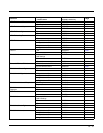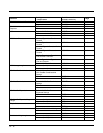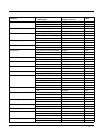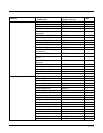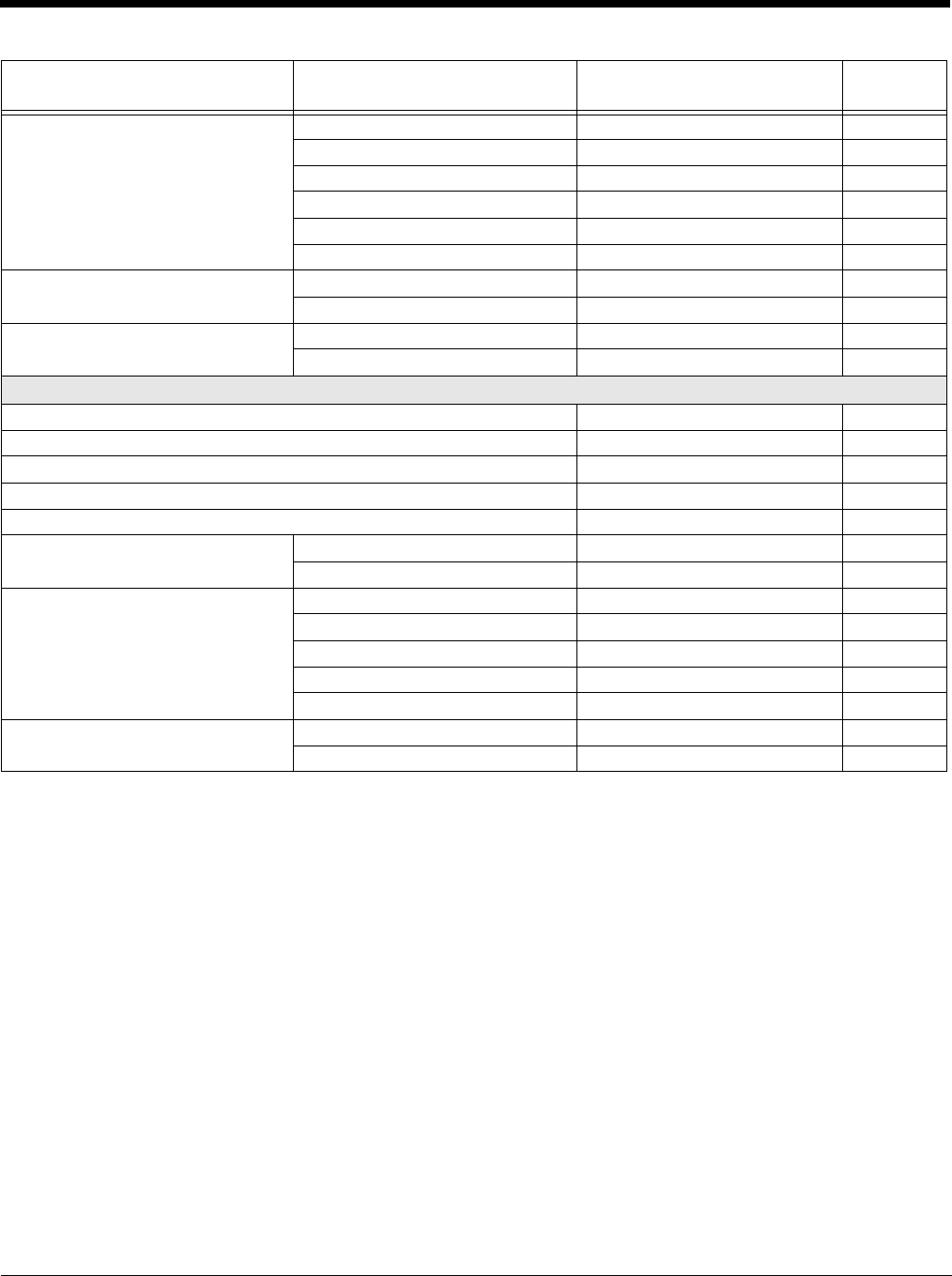
10 - 22
Image Ship (continued) Ship Every 2nd Pixel IMGSUB2 7-8
Ship Every 3rd Pixel IMGSUB3 7-9
*Document Image Filter Off IMGUSH0 7-9
Document Image Filter On (0-255) IMGUSH### 7-9
*Don’t Ship Histogram IMGHST0 7-9
Ship Histogram IMGHST1 7-9
Image Size Compatibility Force VGA Resolution IMGVGA1 7-10
*Native Resolution IMGVGA0 7-10
Intelligent Signature Capture Optimize On DECBND1 7-10
*Optimize Off DECBND0 7-10
Utilities
Add Code I.D. Prefix to All Symbologies (Temporary) PRECA2,BK2995C80! 9-1
Show Decoder Revision REV_DR 9-1
Show Scan Driver Revision REV_SD 9-1
Show Software Revision REVINF 9-1
Show Data Format DFMBK3? 9-1
Test Menu On TSTMNU1 9-2
*Off TSTMNU0 9-2
Application Plug-Ins (Apps) *Decoding Apps On PLGDCE1 9-2
Decoding Apps Off PLGDCE0 9-2
*Formatting Apps On PLGFOE1 9-2
Formatting Apps Off PLGFOE0 9-2
List Apps PLGINF 9-2
Resetting the Factory Defaults Remove Custom Defaults DEFOVR 9-4
Activate Defaults DEFALT 9-4
Selection
Setting
* Indicates default
Serial Command
# Indicates a numeric entry
Page