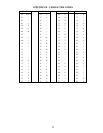69
Set Up Names
The system can be set up to display descriptive names such as "FRONT DOOR", "JOHN'S BEDROOM", or "PORCH LIGHT"
for zones, units, buttons, codes, temperatures, and messages. These names are displayed instead of the zone, unit, button, code,
temperature, or message number that is normally displayed. Zone and Message names may be up to 15 characters long. Each of
the other names may be up to 12 characters long.
To enter the Set Up Names menu, from the Setup menu, press the 7 (NAME) key.
SET UP NAME
1=CTRL 2=ZONE 3=BTTN
↓
4=CODE 5=TEMP 8=MSG
↑
Select the item that you would like to name by pressing one of the keys. The current name for the first item (unit, zone, button,
code, temperature, or message) is then displayed. Use the arrow keys to scroll through the list of names.
To enter a name, enter the two digit code shown in Table 2 in the Appendix for each character in the name, then press the ' # ' key.
Use the up arrow key to delete the most recently entered character.
ZONE 1:
00-95
↓
ZONE 1: FRONT DOOR------
00-95
↑=DEL
ZONE 1: FRONT DOOR
00-95
↓
User buttons (Buttons 1-16) may be named. The names of the event buttons are fixed to a description of the event that activates
the button, such as "WHEN Z1 SEC" or "WHEN AWAY".
Set Up Voice
The OmniLT can be set up to speak descriptive names such as "FRONT DOOR" for control units, zones, buttons, codes,
temperatures, and messages. These names will be spoken over the telephone along with the item number that is normally spoken.
To enter the Set Up Voice menu, from the Setup menu, press the 8 (VOICE) key.
SET UP VOICE
1=CTRL 2=ZONE 3=BTTN
↓
4=CODE 5=TEMP 8=MSG
↑
Select the item that you would like to name with a voice description by pressing a key. The number for the first item (unit, zone,
button, code, temperature, or message) is then displayed. Use the arrow keys to scroll through the list of voice descriptions.
To enter a voice description, enter the one, two, or three digit code shown in Table 2 in the Appendix C for each description
(word or group of words), then press the ' # ' key. After you have entered the complete description for each item (unit, zone,
button, code, temperature, and message), press the ' # ' key twice. You may enter up to four descriptions (word or group of
words) for each unit, zone, button, and code.
UNIT 1 VOICE:
↓
UNIT 1 VOICE:
144 109 ↓
When Unit 1 is spoken over the phone, the OmniLT will say, "UNIT 1 - PORCH LIGHT".