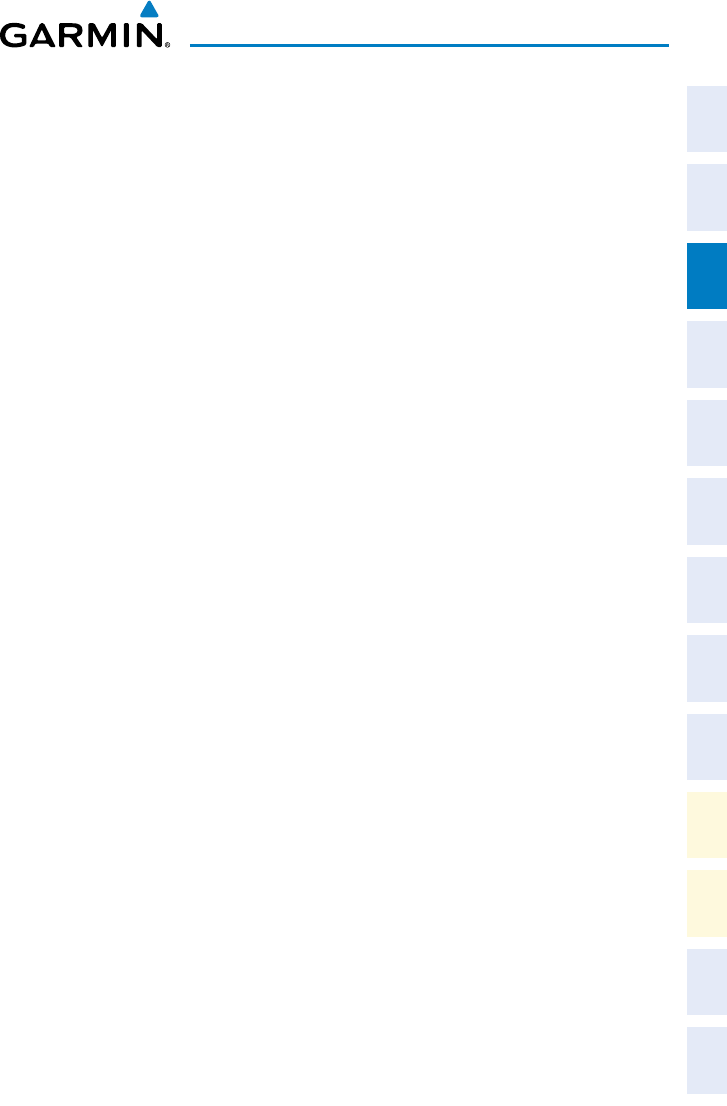
Cirrus Perspective
®
by Garmin – Cockpit Reference Guide for the SR20/SR22
190-00821-03 Rev. A 13
Nav/Com/XPDR/Audio Panel
Flight
Instruments EIS
Nav/Com/
XPDR/Audio AFCS GPS Nav
Flight
Planning Procedures
Hazard
Avoidance
Additional
Features
Abnormal
Operation
Annun/
Alerts Appendix Index
NAV/COM/TRANSPONDER/AUDIO PANEL
DME TUNING
1)
Press the DME Softkey.
2)
Turn the large FMS Knob to select the DME source field.
3)
Turn the small FMS Knob to select the desired Nav radio.
4)
Press the ENT Key to complete the selection.
ENTER A TRANSPONDER CODE
1)
Press the XPDR Softkey to display the transponder mode selection softkeys.
2)
Press the CODE Softkey to display the transponder code selection softkeys,
for digit entry.
3)
Press the digit softkeys to enter the code in the code field. When entering
the code, the next key in sequence must be pressed within 10 seconds, or
the entry is cancelled and restored to the previous code. Five seconds after
the fourth digit has been entered, the transponder code becomes active.
Or
:
1)
Press the XPDR Key on the PFD/MFD Control Unit to select the transponder
function.
2)
Enter a Code with the Numeric Keypad or FMS Knob on the PFD/MFD
Control Unit. Five seconds after the fourth digit has been entered, the
transponder code becomes active.
SELECTING A COM RADIO
Transmit/Receive
Press the COM1 MIC
,
COM2 MIC
, or
COM3 MIC Key (optional COM
radio, if installed) on the audio panel.
Receive Only
Press the COM1, COM2
, or
COM3 Key (optional COM radio, if installed) on
the audio panel.


















