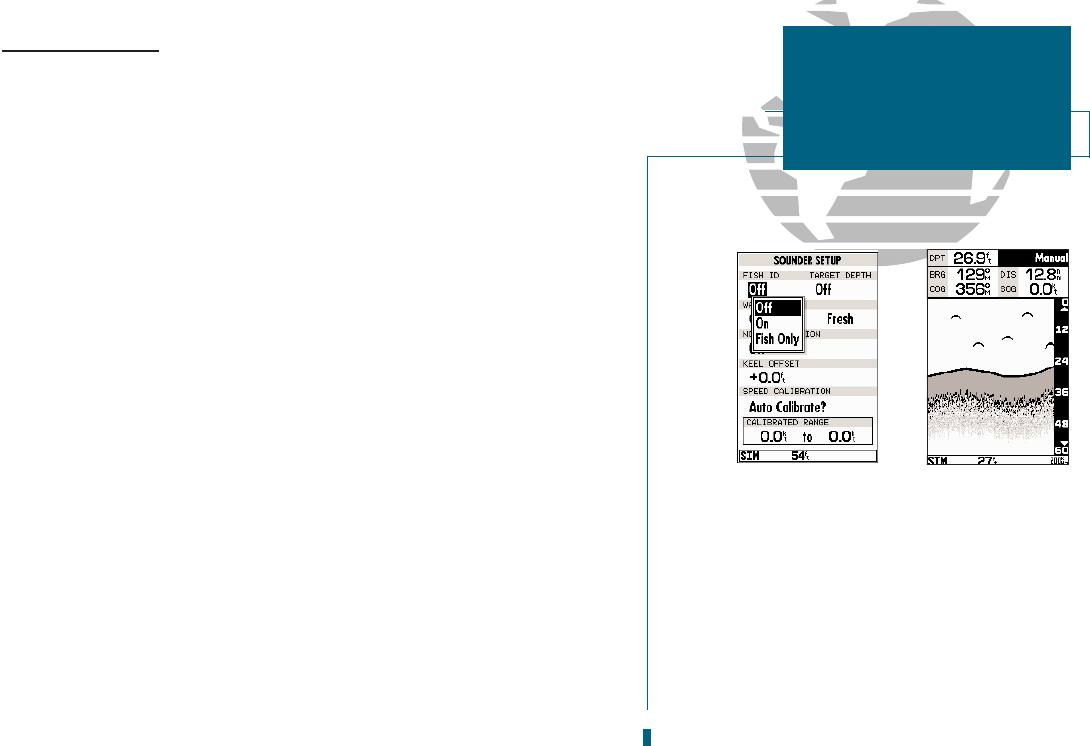
Sounder Setup Page
The next Sounder Page menu option is ‘Sounder Setup?’ which accesses the
sounder setup page. There are eight fields on the sounder setup page which allow
you to customize the sounder’s features: Fish ID, Target Depth, Water
Temperature, Water Type, Noise Rejection, Keel Offset, Frequency, and Speed
Calibration.
To access the sounder setup page:
1. From the Sounder Page, press
O
to access the options list. Highlight the
‘Sounder Setup?’ option and press
T
.
• Fish ID: The Fish ID determines how the GPSMAP 235 Sounder identifies and
labels sonar targets on the viewing screen.
The ‘On’ and ‘Fish Only’ settings display fish symbols on the screen in place of
actual target echoes. There are three fish symbol sizes: small, medium, and large.
These are used to point out the relative size between targets. In other words, the
sounder displays a small fish symbol when it thinks a target is a small fish, a medi-
um fish symbol on a larger target, etc.
Sometimes you see fish symbols on the screen when actually there are no fish
because, at times, the sounder may not be able to distinguish between fish and cer-
tain other suspended objects. Practice using the sounder with and without Fish ID
to become more familiar with it.
There are three Fish ID settings:
• Off: Is the default setting and displays all sonar target information in an
unprocessed form.
• On: Shows small, medium, or large fish symbols in place of arches and displays
other echo information (thermoclines, thin stumps, etc.) as shades of gray.
• Fish Only: Shows fish symbols.
33
SECTION
3
SOUNDER PAGE
Fish ID Setup
A. When ‘FISH ID’ is turned off, all sonar target
information is displayed in an unprocessed form.
B. The range scale will be highlighted when using
the arrow keypad to adjust manual range mode or
when switching between auto and manual mode.
AB
19000138.10A.QXD 11/11/99 8:47 AM Page 33


















