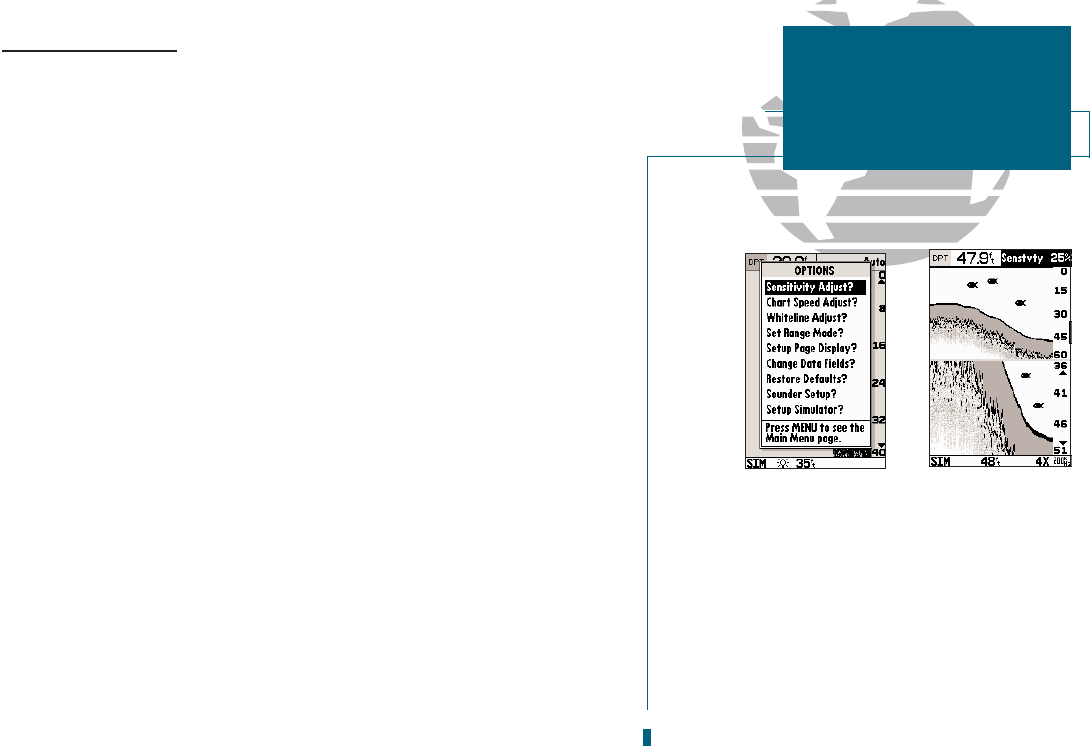
Sounder Page Options
The Sounder Page options menu lets you customize the sounder’s features to
suit your needs.
To display the Sounder Page options menu:
1. From the Sounder Page, press
O
.
The following options are available:
• Sensitivity Adjust?: Sensitivity controls the sounder’s ability to show echoes without
introducing interference. With Garmin’s technology called Depth Controlled Gain,
you will rarely have to manually adjust the sensitivity. Under actual operating condi-
tions, DCG automatically adjusts the sensitivity for the best setting. Under unusual
conditions (such as shooting the transducer through fiberglass) you can adjust the
sensitivity described in the following steps:
To change the sensitivity setting:
1. From the Sounder Page press
O
to access the options list. Highlight ‘Sensitivity
Adjust?’ and press
T
.
2. The sensitivity value display field in the upper-right corner of the screen will be
highlighted. Use the
R
keypad to select the desired percentage and press
T
.
29
SECTION
3
SOUNDER PAGE
Sensitivity
A. Use the sounder options page to change the
Sounder Page display to fit your needs.
B. For greater control, the sensitivity amount can
be adjusted from the default setting of 50% to a
greater or lesser value (0%-100%).
AB
19000138.10A.QXD 11/11/99 8:47 AM Page 29


















