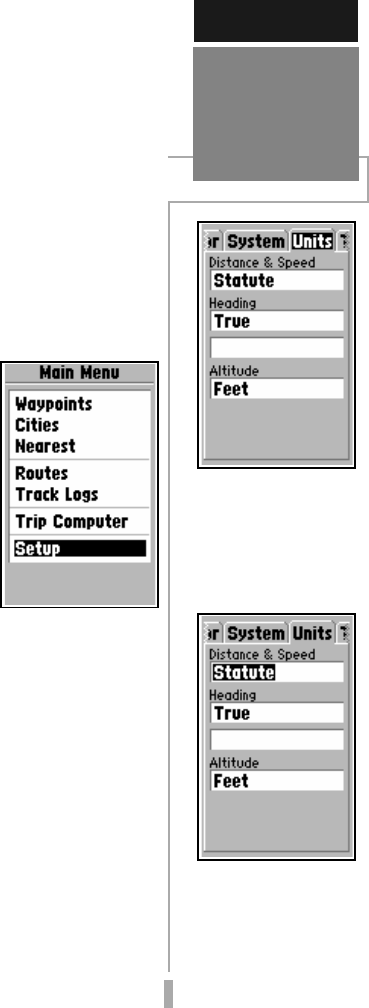
71
REFERENCE
Setup Menu
To display the desired
information, highlight
the appropriate file tab
(using the LEFT/
RIGHT keys on the
rocker keypad).
Once the desired tab is
selected, use the UP/
DOWN keys on the
rocker keypad to select
the desired item on the
page.
To reset a trip computer readout(s):
1. Press MENU (with the Trip Computer Page
displayed). An options list is displayed.
2. To reset all trip computer readouts, highlight
‘Reset All’ and press ENTER.
3. To reset a single readout item, highlight the
desired option and press ENTER.
4. To log trip time only while moving, highlight ‘Use
Time Moving’ and press ENTER. If this option is
selected, ‘Use Total Time’ will appear instead. This
latter option logs trip time any time the GPS 12
MAP is on and has a position fix.
NOTE: The ‘Reset Trip’ option resets trip
odometer, trip timer and average speed readouts.
Setup— provides a group
of pages to perform
various system setup
functions, including
selection of position
format, units of measure,
setting various alarms,
and backlighting. Each
available page is denoted
by a ‘file tab’ that identifies
the function of that page.
To select a Setup option, highlight the file
tab for the desired function. The infor-
mation is automatically displayed when
the file tab is highlighted.
The file tab headings and setup functions for
these pages are:
Simulator—Enable/Disable; Settings for
simulated Track, Speed and Altitude
System—Beeper Setting, Backlight timeout,
Battery type, and Power Saver Mode
Units—Units of measure settings for –
Distance & Speed, Heading and Altitude
Timers—Count up/down User Timer, Battery


















