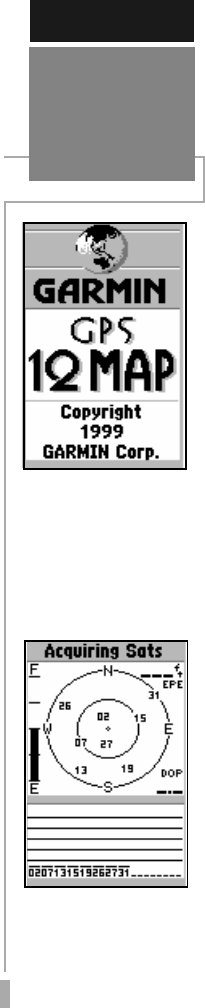
15
SIMULATOR TOUR
Selecting
Simulator Mode
The Welcome Page is dis-
played when the GPS 12
MAP is first turned on. Af-
ter a brief self-test, it is re-
placed by a warning page.
To bypass the warning
page, press ENTER.
The Satellite Status Page
appears next. For simu-
lator mode operation,
there is no wait for the
unit to acquire satellites.
The GPS 12 MAP is a powerful navigation
system providing detailed mapping information
in a convenient, compact package. This
simulator tour is designed to show you the
basic features of your new GPS 12 MAP during
a simulated trip. The simulator tour assumes
that the receiver has been properly initialized as
outlined in the Getting Started section of this
manual, and that you have not changed any of
the factory default settings. If you have
changed any settings (position formats, units of
measure, etc.), the descriptions and pictures in
the tour may not match your configuration.
Once you’re familiar with the primary
functions of the GPS 12 MAP, you’ll be ready to
use your new receiver on a real trip to a
destination of your choice. The Reference
section of this manual may be consulted for any
additional questions you may have, or to learn
about the more advanced features of the GPS 12
MAP. For now, let’s get started on the Simulator
Tour!
If the GPS 12 MAP is currently off, we’ll need
to start by turning it on.
To turn the GPS 12 MAP on, press and
hold the red power key.
The Welcome Page will be displayed while
the unit conducts a self test. Once testing is
complete, the Welcome Page is replaced by a
warning page, then by the Satellite Status Page.
Since we’ll be using the simulator mode, we
don’t need to wait for the receiver to acquire
satellites.
WARNING: Keep in mind that the GPS 12
MAP does not track satellites in simulator mode
and should never be used for actual navigation.
The GPS 12 MAP cannot be turned on in
simulator mode. If you forget to change back to
normal operation before shutting the receiver
off, it will automatically return to normal mode
the next time you use the receiver.


















