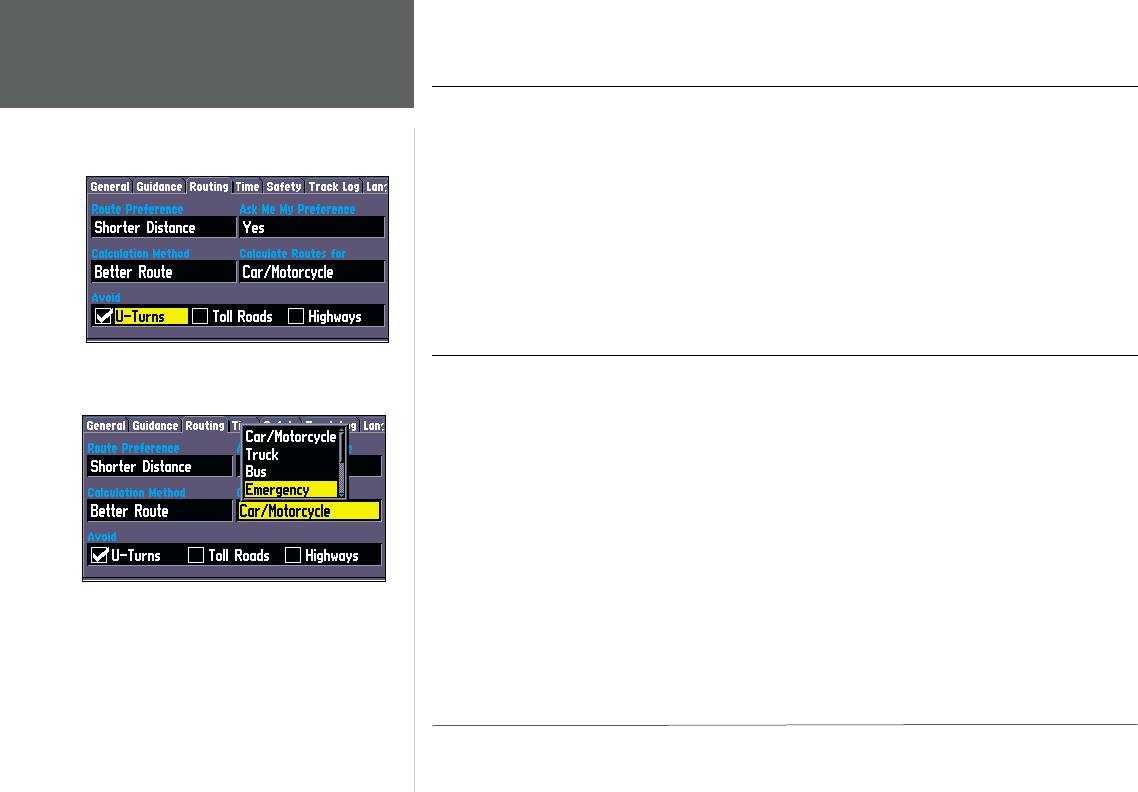
44
Reference
System Setup
Ask Me My Preference—Determines whether or not you will be prompted before route calcula-
tions to allow you to change your current Route Preference (Faster, Shorter, or Off Road). This
setting can also be changed from Yes to No from the Route Preference page. The following options
are available:
• Yes: This setting results in the Route Preference page being displayed before route calculations. If
you frequently have a different preference for your routes, this is the setting you want.
• No: This setting skips the Route Preference page before route calculations. The StreetPilot III will
use your current Route Preference for all route calculations. If you usually have the same preference
for your routes, this is the setting you want.
Calculate Routes For—Lets you take full advantage of the routing information built into the City
Navigator maps. Some roads have vehicle-based restrictions associated with them. For example, a
street or gate may be accessible by emergency vehicles only. Or a residential street may not allow
commercial trucking traffi c. By specifying what vehicle type you are driving, you can avoid getting
routed somewhere that you cannot legally go. Likewise, it may give you access to roads or turns that
wouldn’t be available to normal traffi c. The following options are available:
• Car/Motorcycle: Self-explanatory.
• Truck: Large semi-tractor/trailer.
• Bus: Self-Explanatory.
• Emergency: Ambulance, Fire, Police, etc.
• Taxi: Self-Explanatory.
• Delivery: Delivery Vehicles
• Bicycle: This will restrict you from taking interstates and major highways.
• Pedestrian: Self-Explanatory.
Routes can be calculated for emergency-type vehicles.
U-Turns can be avoided when planning your route.
OM REV B.indd 6/28/01, 9:43 AM44


















