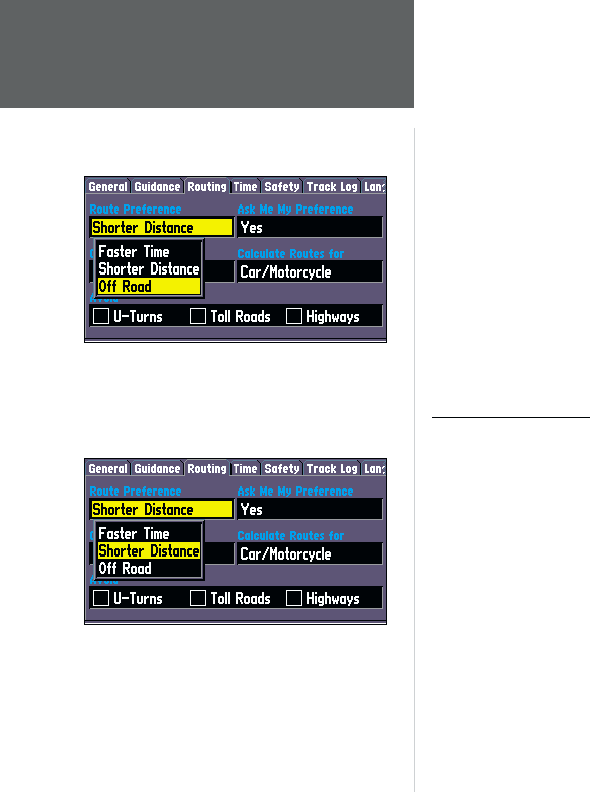
42
Reference
System Setup
Voice - The setting determines when the voice (and chime, if enabled) sounds. Selecting Guidance and
Status allows the voice to be heard during navigation i.e., ‘Drive point eight miles west and turn right’
The single tone chime comes before all automatic voice navigation messages (if enabled). There are
three possible voice messages per route leg. The fi rst one comes right after you have completed a turn
and are starting a new leg. The voice message will be preceded by a lower pitched tone. The second
message will come somewhere toward the end of the leg depending on how fast you are going. This
message is also proceeded by this lower pitched tone. The last message on the route leg comes right
before a turn and is preceded by a higher pitched tone.
Battery Type - Used to designate the type of batteries currently being used to power the
StreetPilot III; Alkaline or Ni-Cad (Nickel Cadmium).
Units - Allows you to select the desired units of measure for distance in Miles or Kilometers. If you
select Miles, the speed will be shown in Miles per Hour and the elevation will be shown in feet.
‘Guidance’ File Tab
Off-Route Re-calculation - Controls how the StreetPilot III recalculates the route when you depart
from the route
Next Turn Pop-Up - Controls when the Next Turn Page is displayed.
The ‘Off Road’ option is useful if you stop somewhere on
your trip where there are no roads (scenic area, etc.) and
you want to still navigate (via a straight line) using the
StreetPilot III.
Remember that a route with ‘Shorter Distance’ selected
will be shorter in distance but may take more time to
drive!
OM REV B.indd 6/28/01, 9:43 AM42


















