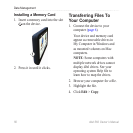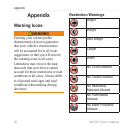64 dēzl 560 Owner’s Manual
Customizing the Device
4. Select an option, if available:
• Touch Faster Time to
calculate routes that are faster
to drive but can be longer in
distance.
• Touch Shorter Distance
to calculate routes that are
shorter in distance but can
take more time to drive.
• Touch Less Fuel to calculate
routes that could use less fuel
than other routes.
• Touch Prompted to select a
route calculation mode before
navigating (page 26).
• Touch Off Road to calculate
a direct line from your
location to your destination.
Avoiding Road Features
1. From the main menu, touch Tools
> Settings > Navigation.
2. Select an option: Automobile,
Truck, or RV.
3. Touch nüRoute > Avoidances.
4. Select the road features to avoid
on your routes.
5. Touch Save.
Setting Custom Avoidances
You can set specic areas or roads
for your device to avoid when
calculating routes.
1. From the main menu, touch Tools
> Settings > Navigation.
2. Select an option: Automobile,
Truck, or RV.