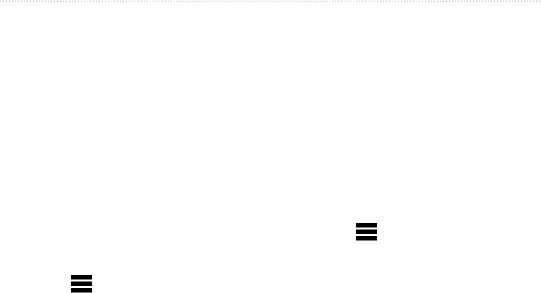
dēzl 560 Owner’s Manual 21
Planning a Trip
Navigating a Saved Trip
1. From the main menu, touch
Where To? > Trip Planner.
2. Select a saved trip.
3. Touch Go!.
Editing a Saved Trip
1. From the main menu, touch
Where To? > Trip Planner.
2. Select a saved trip.
3. Touch .
4. Select an option:
• Touch Rename Trip to edit
the trip name.
• Touch Edit Destinations to
add or delete locations.
• Touch Delete Trip.
• Touch Optimize Order to
arrange your trip locations in
the most-efcient order.
Setting a Simulated
Location
1. From the main menu, touch Tools
> Settings > System > GPS
Simulator > On.
2. From the main menu, touch
Where To? > Browse Map.
3. Touch an area on the map.
4. Touch > Set Location.
Simulating a Route
1. From the main menu, touch Tools
> Settings > System > GPS
Simulator > On.
2. Search for a location (page 12).
3. Touch Go! > Yes.


















