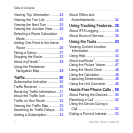4 dēzl 560 Owner’s Manual
Getting Started
4. Remove one side of the
protective liner from the adhesive
pad
➊
.
➊
LOCK
LOCK
➋
➌
5. Place the adhesive pad on the
bottom of the mounting base
➋
.
6. Remove the remaining protective
liner.
7. Ensure the locking lever
➌
on the
mounting base is facing toward
you, and position the mounting
base on the newly cleaned
mounting area.
To ensure an effective bond between
the adhesive pad and mounting
location, wait 24 hours before
attaching a device.
Attaching the Device to the Base
Before you use your device on
battery power, you should charge it.
1. Plug the vehicle power cable
➊
into the mini-USB connector
➋
on the cradle
➌
.
➋
➊
➌
➍
2. Snap the cradle onto the arm
➍
.
3. Slide the locking lever
➎
on the
base to the unlocked position.
LOCK
➎