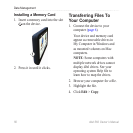52 dēzl 560 Owner’s Manual
Hands-Free Phone Calls
• When you turn on the device, it
tries to connect to the last phone
to which it was connected.
• You might have to set your
mobile phone to connect to the
device automatically when it is
turned on.
Managing the Bluetooth
Device List
You can add, disconnect, or delete
phones that your device detects while
Bluetooth is enabled.
1. From the main menu, touch Tools
> Settings > Bluetooth > Add
Phone.
2. Select an option:
• Select a phone for your device
to connect with.
• Touch to add a phone to
the menu.
• Touch
to delete a phone
from the device memory.
• Touch None to drop your
current connection.
Receiving a Call
• Touch Answer.
• Touch Ignore to ignore the call.
Using the Device During
a Call
During a call, appears. Depending
on the screen shown on your device,
the In Call icon could look different.
1. From the main menu, touch >
End Call.
2. Select an option:
• Touch Keypad to view
a keypad page for using
automated systems such as
voice mail.