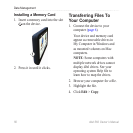dēzl 560 Owner’s Manual 59
Customizing the Device
4. If necessary, select .
5. Select an icon.
6. Select Save.
Editing the Main Menu Icons
You can change the size and location
of the icons on your customized
main menu.
1. From the main menu, select
Tools > Settings > Main Menu
> Customize.
2. Select an icon.
3. Select an option:
• Select to delete the icon.
NOTE: The Where To?, View
Map, and Tools icons cannot
be deleted.
• Select to enlarge the icon.
The icon expands from one
cell to four cells.
TIP: A customized main
menu can t up to two
enlarged icons.
• Select
to shrink a large
icon.
• Drag an icon across the screen
to change its location.
4. Select > Save.
Choosing a Main Menu
1. From the main menu, select
Tools > Settings > Main Menu.
2. Select an option: Use Default or
Use Customized.
While you use the customized
main menu, the default main
menu is saved on the device.