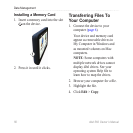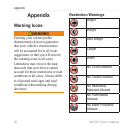62 dēzl 560 Owner’s Manual
Customizing the Device
Changing the Map
Perspective
1. From the main menu, touch Tools
> Settings > Navigation.
2. Select an option: Automobile,
Truck, or RV.
3. Touch Map View.
4. Select an option:
• Touch Track Up to display
the map in two dimensions
(2-D), with your direction of
travel at the top.
• Touch North Up to display
the map in 2-D with North at
the top.
• Touch 3-D to display the map
in three dimensions.
Choosing Proximity Points
Settings
This option is visible only if you
have proximity points or safety
cameras loaded on your device.
Proximity points include custom
POIs and safety camera databases.
Go to www.garmin.com
/extras for more information.
1. From the main menu, touch Tools
> Settings > Navigation.
2. Select an option: Automobile,
Truck, or RV.
3. Touch Proximity Points.
4. Select an option:
• Touch Alerts to enable alerts
that sound as you approach
proximity points.
• Touch Audio to set the type
of alerts that sound as you
approach proximity points.