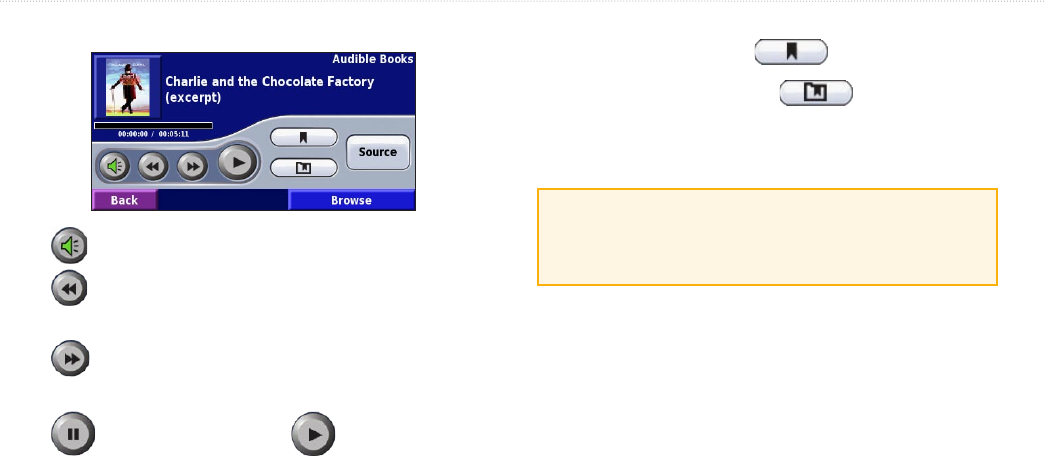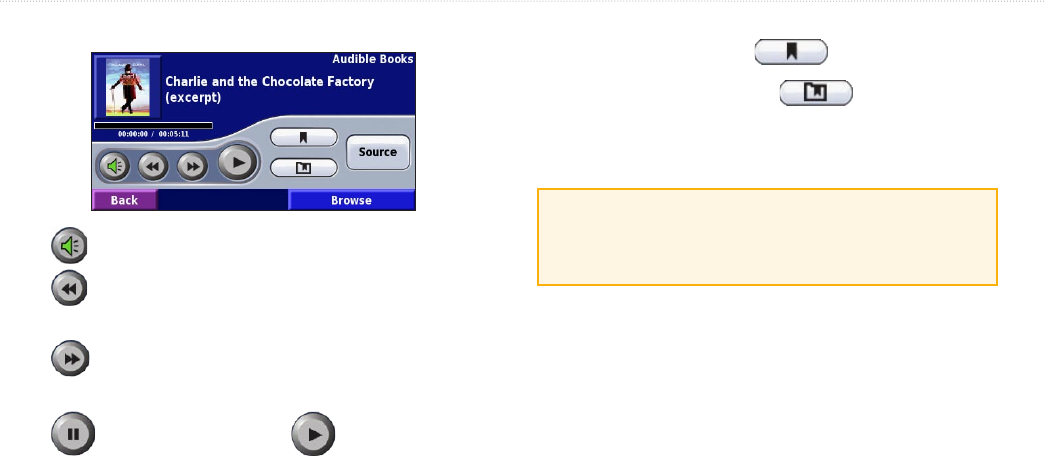
StreetPilot 2820 Owner’s Manual 29
LISTENING TO MUSIC AND AUDIBLE BOOKS
Moving around the Book
Touch to adjust the volume.
Touch
to play the previous section of the book. Touch and
hold to skip back through the book (rewind).
Touch
to skip to the next section of the book. Touch and hold
to skip forward through the book (fast forward).
Touch
to pause the book. Touch to resume playing the
book.
Touch the book cover art to view information about the book.
Using Bookmarks
To create a bookmark, touch and touch Save.
To view your bookmarks, touch
and then touch a
bookmark. Touch Play to listen to the book from the bookmark.
Touch Edit to delete the bookmark or rename the bookmark.
TIP: When you are playing an audible book, press the Page
button on the remote control repeatedly to view other pages in
the StreetPilot (such as the map).
Getting Started with Audible.com
Before you can listen to audible books on your StreetPilot,
you need to complete a few setup steps. These are all one time
processes.
Step 1: Load the USB Drivers
If you have not already loaded the USB drivers to your computer,
do so now. Before connecting the USB cable to your computer,
load the USB drivers to your computer using the enclosed USB
Driver DVD-ROM. See page 22.