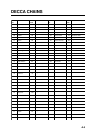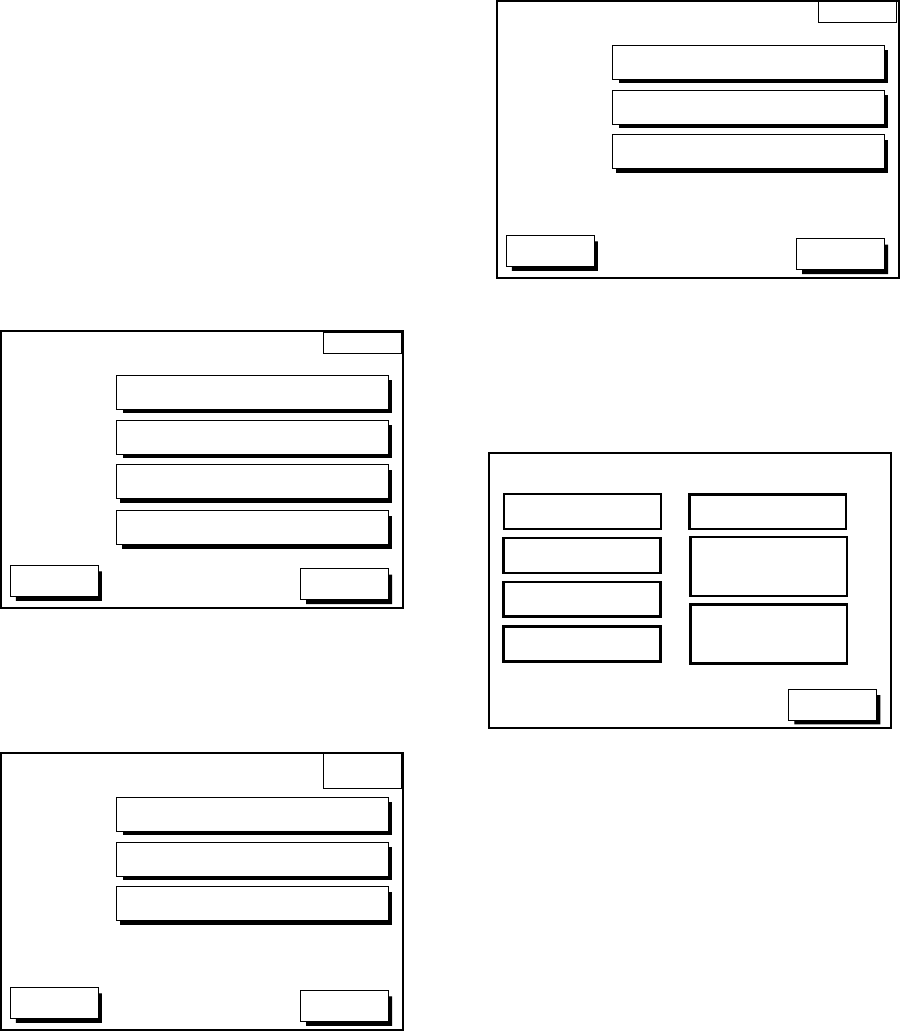
13. MAINTENANCE & TROUBLESHOOTING
13-4
13.5 Diagnostic Tests
Memory, I/O port test
This test conducts a general check of the
display unit and the antenna unit. The unit
displays the results for each device or
component checked as OK or NG (No
Good).
1. Press the [MENU] key to open the main
menu.
2. Press the CONFIGURATION soft key to
show the CONFIGURATION menu.
CONFIG
DGPS 3D
SETUP NMEA PORT 1
UPLOAD/DOWNLOAD DATA
SETUP NMEA/DGPS PORT 2
SYSTEM MENU
RETURN
Configuration menu
3. Press the SYSTEM MENU soft key to
open the SYSTEM menu.
SYSTEM
MENU
DGPS 3D
SELF TEST
MEMORY/TRIP CLEAR
DEMONSTRATION MODE
RETURN
System menu
4. Press the SELF TEST soft key to open
the TEST menu.
TEST
DGPS 3D
MEMORY•I/O TEST
TEST PATTERN
KEYBOARD TEST
RETURN
Test menu
5. Press the MEMORY•I/O TEST soft key to
start the test. Test results and program
nos. are shown as below.
PROGRAM: OK
No.14518020**
RETURN
TEST
SRAM: OK
DRAM: OK
PORT1: OK *
PORT2: OK *
INTERNAL
BATTERY: OK
GPS
RECEIVER: OK
No.48502060**
BEACON
RECEIVER: OK
No.08501820**
No.
*: Special connections are required to check these ports.
Otherwise, "--" appears.
**: Program Version No.
Memory, I/O test results
6. The test runs continuously. To return to
the TEST menu, press the RETURN soft
key.
Note: BEACON RECEIVER results only
appear on GP-1650WDF.