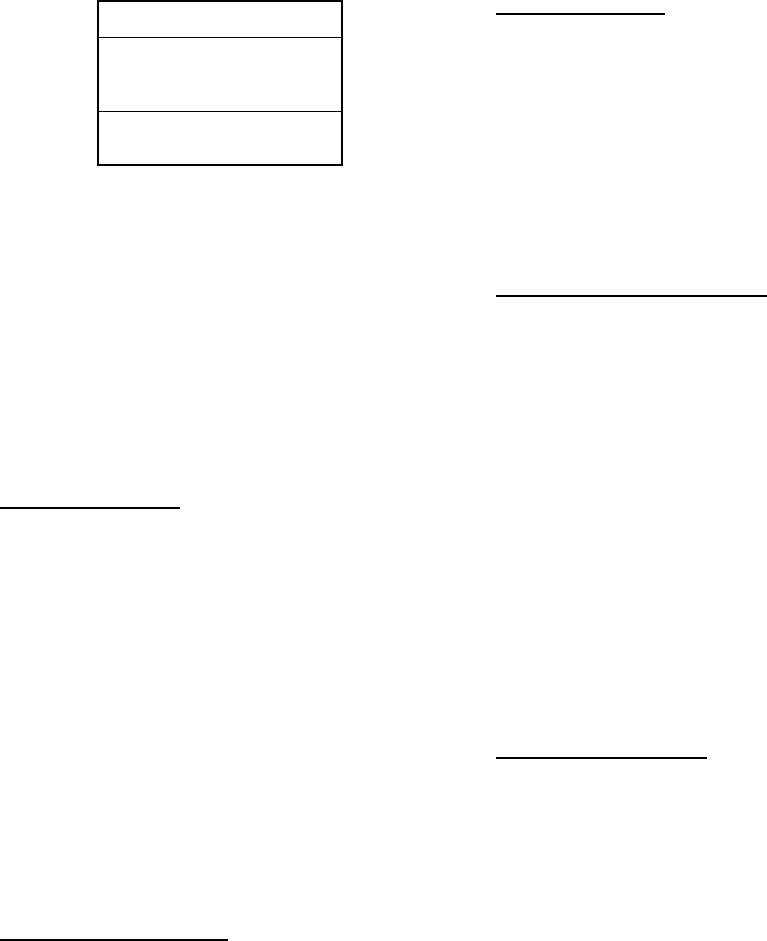
11. CUSTOMIZING YOUR UNIT
11-6
1. Select GEODETIC DATUM.
2. Press the EDIT soft key to show the
geodetic datum window.
GEODETIC DATUM
CHART DATUM
▲
AUSTRALIA
▼
WGS-84
Geodetic datum window
3. Press ▲ or ▼ to select the chart system
you are using. If UNKNOWN appears in
the GEODETIC DATUM window, select a
different chart system to show the proper
chart datum.
4. Press the ENTER soft key or the
[ENTER] key to register your selection.
POS SMOOTHING
When the DOP or receiving condition is
unfavorable, the GPS fix may change, even
if the vessel is dead in water. This change
can be reduced by smoothing the raw GPS
fixes. A setting between 000 to 999 is
available. The higher the setting, the more
smoothed the raw data, however too high a
setting slows response time to change in
latitude and longitude. This is especially
noticeable at high ship’s speeds. 000 is the
normal setting; increase the setting if the
GPS fix changes.
SPD/CSE SMOOTHING
During position fixing, ship’s velocity (speed
and course) is directly measured by
receiving GPS satellite signals. The raw
velocity data may change randomly
depending on receiving conditions and other
factors. You can reduce this random
variation by increasing the smoothing. Like
with latitude and longitude smoothing, the
higher the speed and course smoothing the
more smoothed the raw data. If the setting is
too high, however, the response to speed
and course change slows. For no smoothing,
enter all zeroes. The default setting is 005
(sec).
GPS SPEED AVE
Calculation of ETA is based on average
ship’s speed over a given period. If the
period is too long or too short calculation
error will result. Change this setting if
calculation error occurs. The default setting
is 60 seconds, which is suitable for most
conditions.
LAT OFFSET, LON OFFSET
GPS-generated position may be off from the
chart. In this case, you can apply an offset to
GPS position to refine position accuracy.
Mark the equipment indication on the chart,
and then calculate the L/L error.
1. Select LAT OFFSET or LON OFFSET.
2. Press the EDIT soft key.
3. Key in the error value. To switch the
north and south (east and west), press
the N<->S (W<->E) soft key.
4. Press the ENTER soft key or [ENTER]
key.
DISABLE SATELLITE
Every GPS satellite is broadcasting
abnormal satellite number(s) in its Almanac,
which contains general orbital data about all
GPS satellites, including those which are
malfunctioning. Using this information, the
GPS receiver automatically eliminates any
malfunctioning satellite from the GPS
satellite schedule. However, the Almanac
sometimes may not contain this information.
If you hear about a malfunctioning satellite
from another source, you can disable it
manually. Enter satellite number (max. 3
satellites) in two digits and press the ENTER
soft key or the [ENTER] key.


















