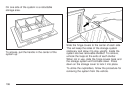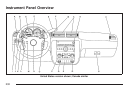4. Lower the system until the middle rollers are
lined up with lower guides. While holding in
the release lever, push the system forward
until all three sets of rollers are on the guides.
5. Release the lever and push the system until
the locator pin reaches the locator hole.
To adjust the system from the lower position to
the upper position, do the following:
1. Squeeze and hold the release lever to retract
the locator pin.
2. Pull the system back and lift until the middle
rollers can be placed into the upper guides.
3. Push the system forward until the front rollers
are lined up with the vertical curved guides.
4. Push down on the rear of the system and
raise the front rollers up the vertical curved
guides.
5. Push the system forward until all three sets of
rollers are resting on the guides and release
the lever to engage the locating pin into
the hole.
To utilize the cargo management system as a
table feature, squeeze the release lever and pull
the system towards you until the locator pin
reaches the next hole. The system will extend out
of the vehicle. The liftgate cannot be closed in
this position. Do not operate the vehicle with
liftgate open.
The cargo management system can be removed
from the vehicle. This procedure should be
completed by two people. While squeezing the
release lever, pull the system back until the rollers
clear the guides. To reinstall the system, align
the rollers to the guides, squeeze the release lever
and push into position.
195