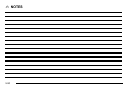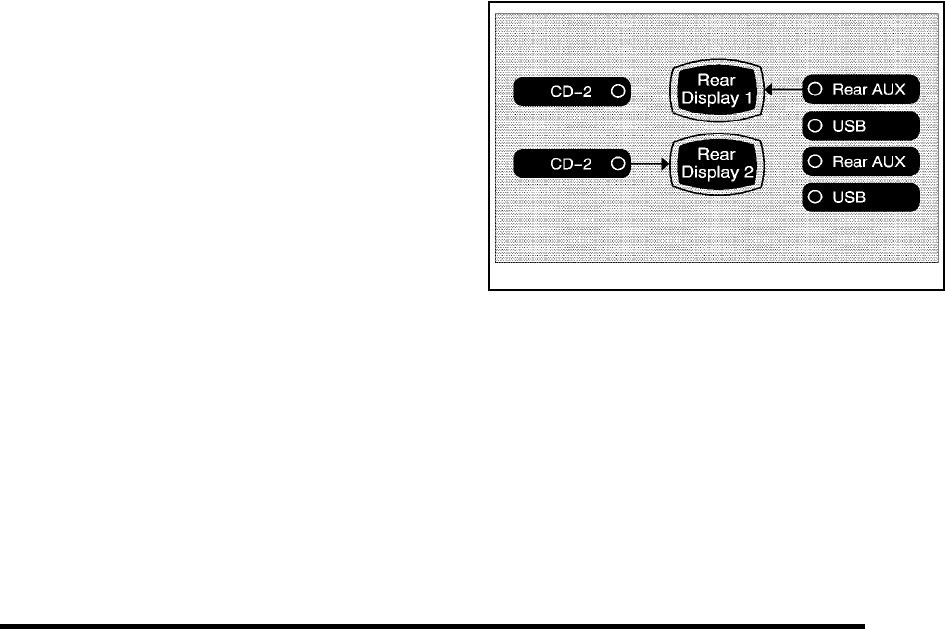
Do not add any label to a CD or DVD, it could get
caught in the player. If a CD or DVD is recorded on a
personal computer and a description label is needed,
try labeling the top of the recorded CD or DVD with a
soft marker.
Auxiliary Devices
The vehicle may have a rear entertainment
system (RSE) with a second and third row screen.
The RSE has audio adapters to allow you to connect
auxiliary devices. The audio can be heard through the
speakers or through the wireless or wired headphones.
See “Audio/Video Jacks” under, Rear Seat
Entertainment (RSE) System (Overhead)
on page 4‑77
or Rear Seat Entertainment (RSE) System (Headrest
DVD)
on page 4‑86
for more information.
Drivers are encouraged to set up any auxiliary device
while the vehicle is in P (Park). See Defensive Driving
on page 6‑2
for more information on driver distraction.
To switch the RSE system to use an auxiliary device:
1. Connect the auxiliary device to the RSE system,
for the second or third row.
2. Press the AUDIO key then press the AUDIO key
repeatedly until AUX (auxiliary) is selected or touch
the AUX screen button. An auxiliary device must
be connected for the AUX screen button to appear
as an option to select.
5-85