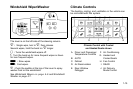T (Vehicle Information): Press this button to display
the oil life, units, side blind zone system on/off, tire
pressure readings for vehicles with the Tire Pressure
Monitor System (TPMS), Remote Keyless Entry (RKE)
transmitter programming, compass zone setting, and
compass recalibration.
U (Customization): Press this button to customize the
feature settings on your vehicle. See DIC Vehicle
Customization
on page 4‑57
for more information.
V (Set/Reset) : Press this button to set or reset certain
functions and to turn off or acknowledge messages on
the DIC.
For more information, see Driver Information Center
(DIC) on page 4‑41.
Vehicle Customization
Some vehicle features can be programmed by
using the DIC buttons next to the steering wheel.
These features include:
.
Language
.
Door Lock and Unlock Settings
.
RKE Lock and Unlock Feedback
.
Lighting
.
Chime Volume
.
Memory Features
.
Remote Start
.
Digital Speedometer Display
See DIC Vehicle Customization on page 4‑57.
1-19